If any features are selected that have a field that contains an OpenSpirit datakey (e.g. features created by the OpenSpirit Extension or Scan Utility) then a OpenSpirit data selection event may be sent. Features may be selected by any tool in ArcMap or the OpenSpirit ArcGIS Extension. This will cause the receiving application(s) to import the data from the referenced source project.
From the map view, if there are features selected containing data keys, you may send a selection event by clicking on this button.
![]()
This will send a data selection event containing datakeys from all selected features from all selectable feature classes (that have a datakey field).
Alternatively , if you just wish to send selected features from a single layer you may send a data selection event from the selected features dialog (see :See selected feature attributes and related data )
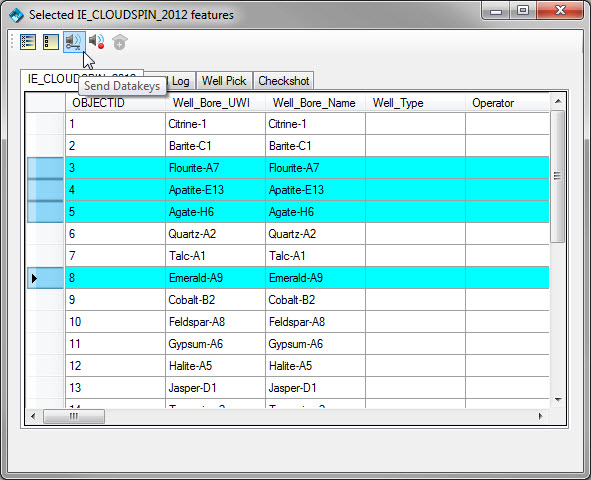
![]() It is not necessary for the receiving application to be running on the same PC as ArcGIS. It could be running on another PC or on a Linux workstation. It must, however, be run under the same account as the ArcGIS user (or an account registered as an OpenSpirit secondary desktop for the ArcGIS user). The receiving application must also be enabled for listening for the data type that is sent. An OpenSpirit enabled Petrophysical application is not likely to listen for seismic 3d survey data selections but may listen for wellbore, logs and pick selections.
It is not necessary for the receiving application to be running on the same PC as ArcGIS. It could be running on another PC or on a Linux workstation. It must, however, be run under the same account as the ArcGIS user (or an account registered as an OpenSpirit secondary desktop for the ArcGIS user). The receiving application must also be enabled for listening for the data type that is sent. An OpenSpirit enabled Petrophysical application is not likely to listen for seismic 3d survey data selections but may listen for wellbore, logs and pick selections.