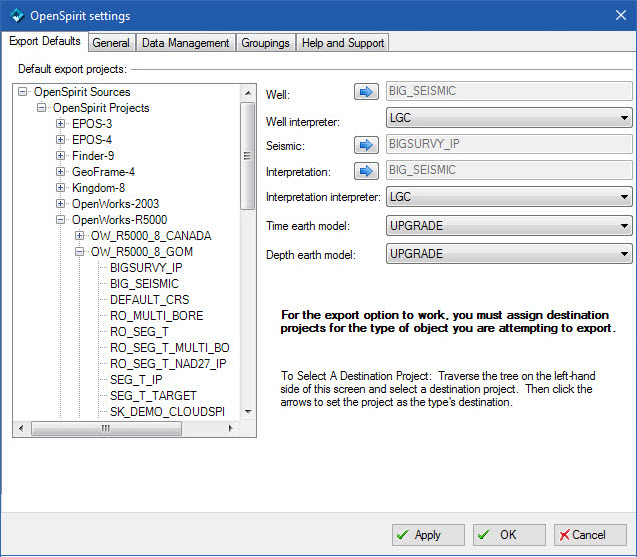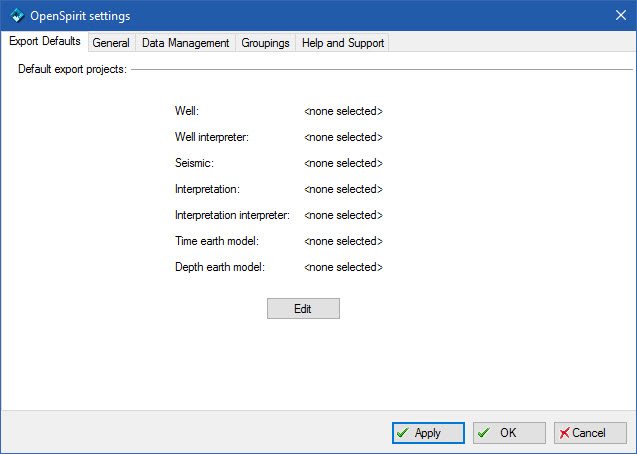
This tab allows you to set the default project that you wish to write well, seismic, or interpretation data to (the Export to external... option). If no export projects have been set and you attempt to export data via OpenSpirit, this dialog will be displayed to allow you to choose a export project. The Save to external... option ignores the export project settings and saves the Petrel object to the data store associated with its saved datakey (the datakey established when the Petrel object was last imported or exported via OpenSpirit).
The export settings initially appear as <none selected>.
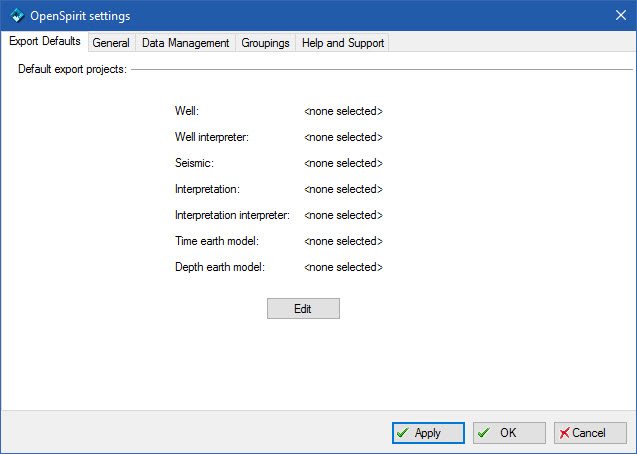
Click on the Edit button to enable setting the export settings.
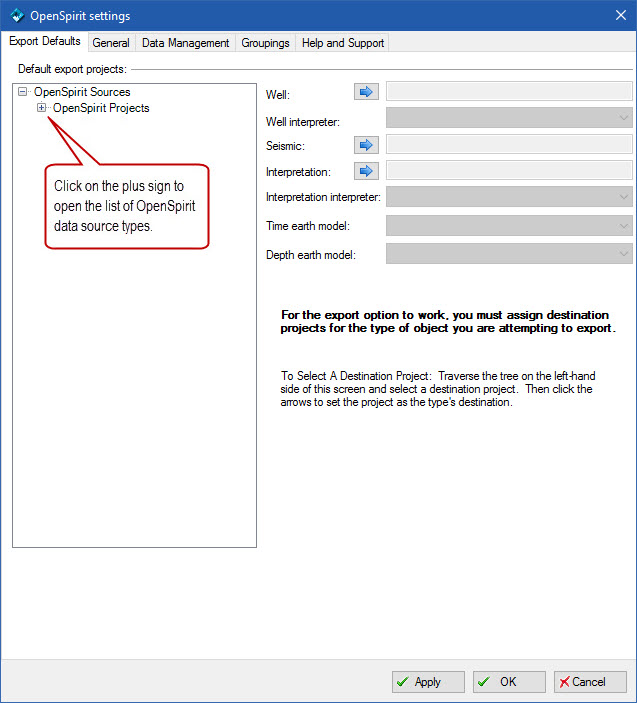
Click on the plus sign to the left of OpenSpirit Projects to expand the list of available OpenSpirit data source types.
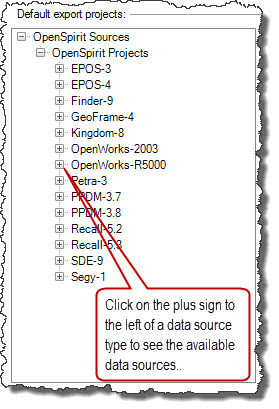
Click on the plus sign to the left of a data source to expand the list of projects in the data source.
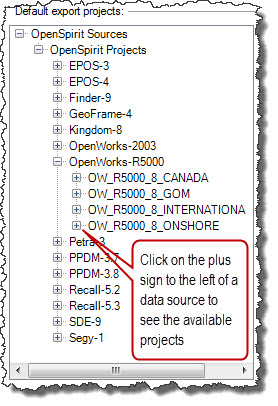
Select a project and then click on the blue arrow button for Well, Seismic, and Interpretation to assign the export destination project for well data, seismic data, and interpretation data.
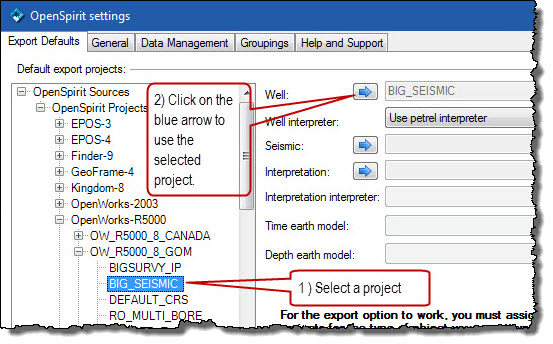
 You may experience a delay after clicking on a blue arrow button if the
OpenSpirit data server process is not already running prior to clicking
on the button.
You may experience a delay after clicking on a blue arrow button if the
OpenSpirit data server process is not already running prior to clicking
on the button.
The well, seismic, and interpretation data can be exported to the same project or to different projects.

If an interpreter selection is optional, as with OpenWorks, a selection may be made for Well interpreter and/or Interpretation interpreter where appropriate in the dialog.
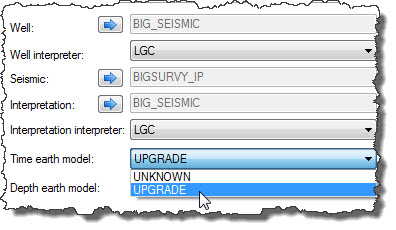
The earth model selections are required when exporting horizon or fault data. They determine the earth model that the exported interpretation data will be associated with.