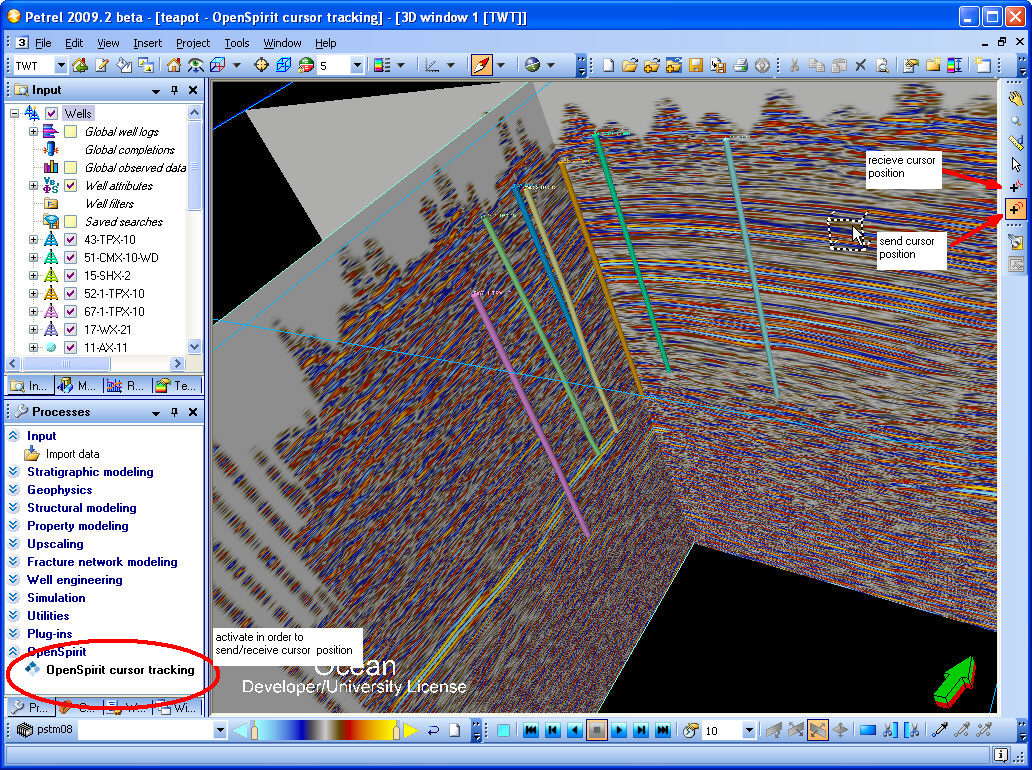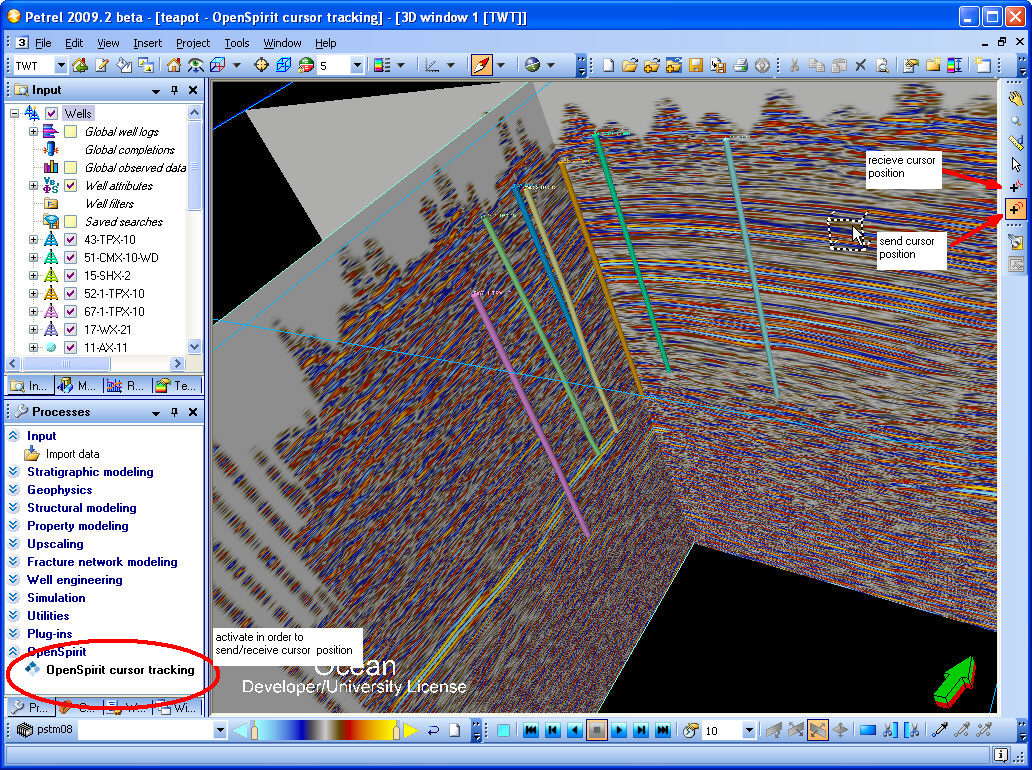
Via OpenSpirit you can share a cursor event with other OpenSpirit enabled applications (e.g. OpenSpirit viewers, ESRI's ArcMap, another instance of Petrel, Paradigm's GOCAD, etc..) .
Cursor tracking works in either the Petrel 3D or Map windows. To activate cursor tracking click on the OpenSpirit cursor tracking process in the Processes window as illustrated below. Then click on the appropriate window icon on the right in order to send or receive the cursor position. Note that OpenSpirit will automatically account for differences in coordinate systems between applications. It will not, however, convert between time and depth domains. Ensure that if you are sending an x,y,z cursor from a 3d window that both applications are either in the depth or time domain (OpenSpirit will take care of unit conversion of the z values and coordinate conversion of the X,Y values).