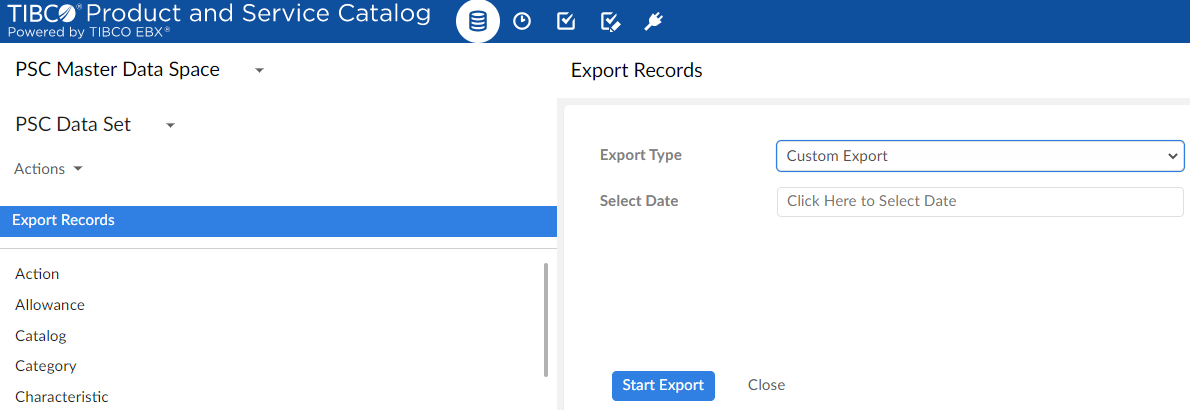Custom Export
You can export records based on a selected date using the custom export function. It exports all the records that are created or modified after the specified date.
- Procedure
- Navigate to PSC Master Data under the Master Data Reference tab of the Data tab.
- Click Actions on the left panel.
- In PSC Data Services, click Export Records.
- Select Custom Export from the Select Export Type drop down and select the required Date and Time to export records create / modified after that Date and Time.
- Click Start Export. A message
Export Record Workflow - WN%% initiated, click here to monitor the progress of workflow.is displayed. - Click here to check the progress of the workflow. The Active Workflows page under the Data Workflows tab opens. If the process is complete without any error then you can find the same workflow(WN%%) under the Completed Workflows tab.
- Go to PSC Workflow Artifact Data Space under the Master Data Reference tab of the Data tab.
- Double click on the WorkflowLabel (WN%%) that was triggered.
- Expand the Export Record tab and click the
 icon in front of the Exported Records Archive to download the zip file of the exported records.
icon in front of the Exported Records Archive to download the zip file of the exported records.