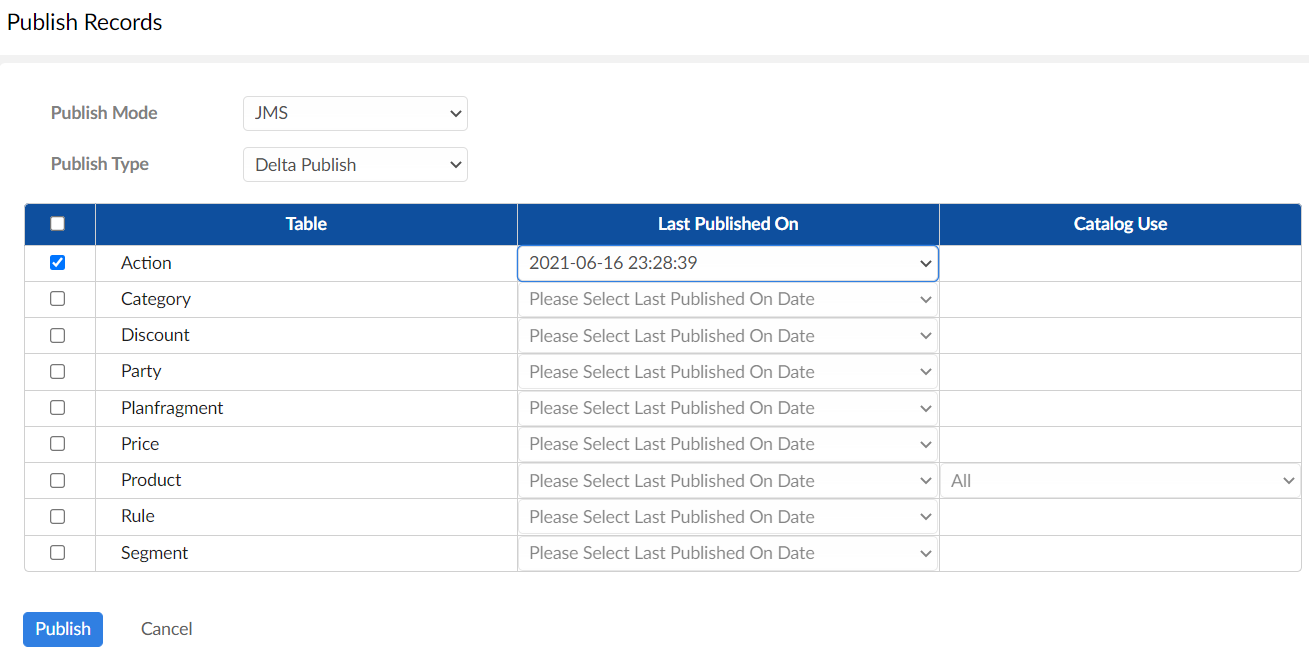Delta Publishing of Data
The Delta Publish of catalog can also be referred to as incremental publish. When you have an environment with a considerable amount of table data, and if you make minor changes to the data, publishing all the data for a small increment takes a lot of time because the entire data set is published.
The Delta Publish feature addresses the issue by publishing only what has been changed. You can select the date and time and upon selection only those records are published which are created or modified after a selected date and time.
Delta Publish publishes records based on the last modified date of the record. The last modified date of the record is modified when the record attribute is modified.
| • | In case of PRODUCT table, if there are any changes to the offerID, the OfferIdMappings.xml file is also published. |
| • | If you invoke Delta Publish for the first time on an environment, the entire data in the table is published. |
- Procedure
- Navigate to PSC Master Data under the Master Data Reference tab of the Data tab.
- Click Actions on the left panel.
- In PSC Data Services, select Publish Records.
- Select the Publish Mode and select the Publish Type as Delta Publish.
- Select the tables for which you want to perform the Publish activity.
- Select the Last Published On date.
- Click Publish. This internally initiates a publish process.
- Click here to monitor the progress of the workflow.
-
Navigate to PSC Workflow Artifact Data Space under the Master Data Reference tab of the Data tab.
-
Double click on the WorkflowLabel(WN%%) that was triggered.
-
Expand the respective table publish info tab, for example, Action Table Publish Info and click the
 icon in front of the Published Records Archive to download the zip file of the Published records.
icon in front of the Published Records Archive to download the zip file of the Published records.
When publish mode used is jms then data is published on jms topics.