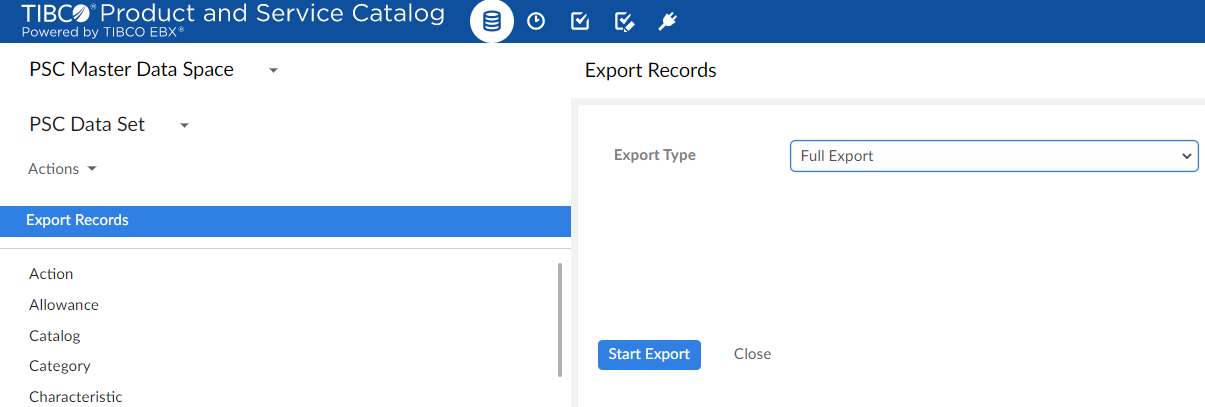Exporting Full System Data
Full Export is a process of exporting all table instances and relationship instances data into a csv format file. The Full Export feature is primarily used when there is a need to copy data from one environment to another.
The tables involved in this process are all the tables that contain data are present in the environment from where the process is invoked.
Full Export helps to replicate data in one environment in another environment. For example, if data is populated in a Development environment, and you are required to have the same data in a Test / Staging environment, you can use this feature to export the data from the Development environment and import it to your target environment.
To execute Full Export using TIBCO Product and Service Catalog powered by EBX user interface, perform the following steps:
- Procedure
- Navigate to PSC Master Data under the Master Data Reference tab of the Data tab.
- Click Actions on the left panel.
- In PSC Data Services, click Export Records.
- Select Full Export from the Select Export Type drop down.
- Click Start Export. A message "Export Record Workflow - WN%% initiated, click here to monitor the progress of workflow." appears.
- Click here to monitor the progress of the workflow. The Active Workflows page under the Data Workflows tab opens.
-
If the process is complete without error then you can find the same workflow (WN%%) under the Completed Workflows tab.
-
Navigate to PSC Workflow Artifact Data Space under the Master Data Reference tab of the Data tab.
-
Double click on the WorkflowLabel (WN%%) that was triggered.
-
Expand the Export Record tab and click the
 icon in front of the Exported Records Archive to download the zip file of the Exported records.
icon in front of the Exported Records Archive to download the zip file of the Exported records.