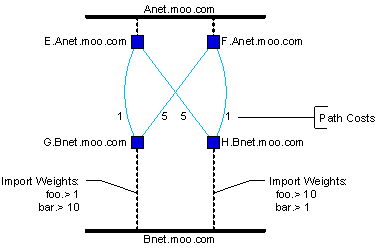Load Balancing
You can balance network load by directing messages along preferred routes. Routing daemons let you specify preferred routes using two cooperating mechanisms:
| • | Path costs determine a preference to route messages along specific neighbor links. |
| • | Subject import weights determine a preference to import particular subjects into a network through a specific routing daemon. |
Path Cost and Subject Import Weight repeats the fault-tolerant configuration from Fault Tolerance among Routing Daemons—messages generally travel downward from Anet to Bnet. In this variation, the administrator specifies parameters to balance the load during normal operation—divide the message volume by subject, and direct messages along the outer links in preference to the crossover links. (In failure situations, messages continue to flow along the alternate routes.)
Figure 58: Path Cost and Subject Import Weight
| • | Path costs direct the message flow through the two outer links. |
| • | Import weights split the traffic by subject: |
| — | Messages with subjects bar.> enter Bnet through routing daemon G. |
| — | Messages with subjects foo.> enter Bnet through routing daemon H. |
Notice that effective load balancing depends on both mechanisms together. With path costs alone, all messages might flow only through F and H, while E and G have idle capacity. With subject import weights alone, all messages might flow only through F, while E has idle capacity. When both mechanisms cooperate, subject import weights divide the message volume between G and H, and path costs propagate that division back to E and F.
Path Cost
You can specify the path cost of each neighbor link. Routing protocols seek the route with the lowest cost.
For example, in Path Cost and Subject Import Weight, the outer links—between E and G, and between F and H—each specify a cost of 1. In contrast, the inner crossover links—between F and G, and between E and H—each specify a cost of 5. When all the components operate normally, messages flow across the lower cost (outer) links. When components fail, messages flow across the lowest cost link that remains operational.
Path Costs
You must specify symmetric path costs. That is, if you specify a path cost of n at G’s neighbor link to E, the you must also specify the same path cost, n, at E’s neighbor link to G. This rule applies even when you intend that messages flow only in one direction (for example, from top to bottom in Path Cost and Subject Import Weight). Asymmetric path costs can result in unpredictable and inefficient routing behavior.
For routing daemons from release 6, the cost of every path is always 1, and you cannot change this value. You can set a higher value for path costs only when configuring routers from release 7 or later.
See Also
To configure path cost between neighbors, see Neighbor Interfaces.
To configure path cost from a router instance to a local network, see Local Network Interfaces Configuration.
Subject Import Weight
You can specify weight values as annotations on import subject gating. When a message could travel two paths with equal cost, import weights break the tie. Routing protocols seek the path with the greatest weight.
For example, in Path Cost and Subject Import Weight, the administrator has specified that G imports foo.> with weight 1, and bar.> with weight 10. Conversely, H imports foo.> with weight 10, and bar.> with weight 1. When all the components operate properly, messages with subjects foo.> travel through H (which draws them through F), while messages with subjects bar.> travel through G (which draws them through E). If E were to fail, all messages would travel through F and H (because that route has the lowest path cost).
See Also
To configure subject import weight, see Subject Gating.
Border Routing
When rvrd is configured as a border router, then path cost and subject import weight affect only first-tier routing decisions—that is, routing within a zone. They do not affect second-tier routing decisions—that is, routing across a border between two zones. For background information about these concepts, see Border Routing.