An EventFlow fragment is one part of a StreamBase Runtime application, which can ultimately be distributed among many nodes and machines. To run an EventFlow fragment at the command line outside of Studio, you must create a separate Studio project for a StreamBase Application. Then, add your EventFlow fragment's archive as a component part of the StreamBase Application.
Follow these steps:
-
In Studio, invoke → → .
-
In the resulting dialog's first panel, enter a name for the project, and select StreamBase Application as the project type. TIBCO suggests choosing a name for this project that starts with "deploy" to distinguish it from EventFlow and LiveView fragment projects.
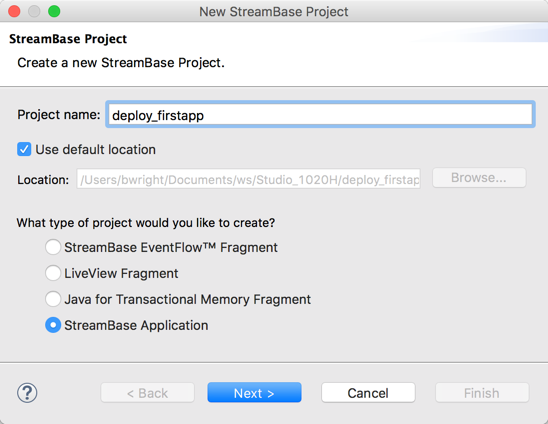
-
Click , then .
-
Optional. At the second panel, click instead of . This opens a third panel named Archetype Properties. To cut down on the number of test instances created and run, edit the
testnodesline from its default A,B,C to just A. -
Click .