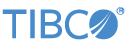count_distinct
count_distinct — aggregate function to return the count of rows in the specified column that have distinct values
DESCRIPTION
This function returns the count of rows in the specified column that have distinct
values. The expr argument must be a literal
column name in the current table, or a simple expression that resolves to a column
name.
EXAMPLE
This example shows how to use dynamic aggregation using this function. In the Hello LiveView sample, create a query that finds the count_distinct value from a column of the ItemSales table. Follow these steps:
-
In LiveView Desktop connected to a server running the Hello LiveView sample, select the ItemsSales table from the Tables pane of the LiveView Tables view.
-
In the Select field, enter:
count_distinct(Item) as NumItems
-
Make sure the Query field is empty.
-
Click .
The query results open in a grid view. LiveView Server recalculates the NumItems value whenever the rows returned by the query predicate change.
SEE ALSO
This LiveView aggregate function is based on the count_distinct aggregate function in the StreamBase expression language.