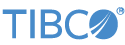StreamBase Studio supports attaching to a remote or local instance of StreamBase Server running in debug mode, and using the EventFlow Debugger to debug both StreamBase and custom Java code.
Follow these steps:
-
Run your top-level module from the command line on your remote server, using the
--debugoption of the sbd command.If your application includes custom Java code, provide a server configuration file for the command-line launch that specifies a
<java-vm/dir>path to thejava-bindirectory of your Studio project. For example:sbd -f sbd.sbconf --debug suspend=y myapp.sbapp
-
Use → to open the Debug Configurations dialog.
-
Double-click Attach to StreamBase Server in the left column to create a new attachment configuration.
-
Fill in the StreamBase URI of the host on which you ran the sbd command in step 1.
-
Use the button to locate the local copy of the application running on the remote server.
-
Use the default debug port, 8000, unless you specified a different one with the
--debugoption. -
Click .
-
You can now send a tuple and step through its progress in the EventFlow Debugger in the same way as with a local application launched by the Debugger in Studio.
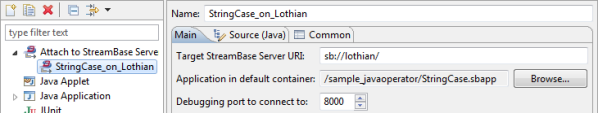 |