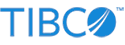sbtest
StreamBase Test Utility — runs a unit test defined in a StreamBase test file
DESCRIPTION
Note
The sbtest command is deprecated and will be removed in a future release. Use the sbunit command to run a StreamBase JUnit test class.
sbtest runs a unit test of a StreamBase application as defined in a StreamBase test configuration file. You can also specify the name of a test suite directory, which contains two or more test configuration files, plus the data input and validation comparison resources needed for those tests.
This command runs a StreamBase Test or Test Suite. Best practice is to use the sbunit command to run a StreamBase JUnit test class.
OPTIONS
-
-h,--help -
Displays usage text.
-
-u[uri] -
Specifies the URI of the StreamBase Server to communicate with, overriding the server URI, if any, defined in the test file. No space is allowed between
-uand its argument. If a URI is not currently specified in the test file, you must specify-awithout an argument to remove the application setting at the same time.Without an argument,
-uignores the current URI setting in the test file and requires-aapplication.sbappon the same command line.See the sburi page of the Reference Guide (or see sburi(5) at the UNIX shell prompt) for a discussion of the URI format and its shortcuts. The URI can also be set using the
STREAMBASE_SERVERenvironment variable. -
-a[file.sbapp] -
Specifies an EventFlow or StreamSQL application file to run the test against, overriding the application, if any, defined in the test file. No space is allowed between
-aand its argument.If an application name is not currently specified in the test file, you must specify
-uwithout an argument to remove the URI setting at the same time.Without an argument,
-aignores the current application setting in the test file and requires-usb://host:porton the same command line. -
-fconfig-file -
Specifies an
sbd.sbconfconfiguration file to use when running the test. -
-Jjvm-option -
Specifies a system property setting or other JVM argument to be passed to the JVM that runs this sbtest command. Use this option to specify temporary settings that affect only the current invocation of sbtest. You must specify multiple
-Joptions to specify multiple JVM arguments.There must be no space after the
-J. For example, specify-J-Xmx2G. Use the full option syntax forjvm-optionthat you would use at the Java command line, including the initial hyphen. For example, specify-J-Dstreambase.log-level=2to increase the log level for this invocation of sbtest.Your
jvm-optionargument might require surrounding quotes, depending on the characters it contains and the shell you are using. However, do not use quotes to escape the spaces between separate JVM arguments; instead use separate-Joptions. For example:-J-Xms512M -J-Xmx2G -
--version -
Prints version information and exits.
EXAMPLES
Run the test file named tradeapp.sbtest, which specifies
an application name and server URI:
sbtest tradeapp.sbtest
Run the same test file, but override the server URI specified in the test file:
sbtest -usb://localhost:9900
tradeapp.sbtest
Run the same test file, but override the application specified in the test file,
instead running tradetest.sbapp:
sbtest -atradetest.sbapp
tradeapp.sbtest
Another test file named uri-noapp.sbtest specifies a
server URI, but does not specify an application name. You can run this test against
an application named with -a, but you must override the
test file's URI at the same time with an empty -u. In
this case, the default URI is used, unless you specify a URI in a server
configuration file:
sbtest -u -atradetest.sbapp -f sbd.sbconf
uri-noapp.sbtest
A third test file named app-nouri.sbtest specifies an
application name, but does not specify a server URI. You can run this test with a URI
specified with -u, but you must also override the test
file's application name at the same time with an empty -a. In this case, specify the application to test in a server
configuration file:
sbtest -a -usb://sbhost:9500 -f sbd.sbconf
app-nouri.sbtest
Run all the test configuration files in the directory suitefolder on the server instance at port 9900 of the current
host:
sbtest -usb://localhost:9900
/home/sbuser/suitefolder
FILES
sbtest requires at least one
StreamBase test configuration file, which usually has an .sbtest extension. The test file is typically generated in
StreamBase Studio, either by recording a running application in test
mode, or by editing a test scenario with the Test Editor. See Using the StreamBase Test Editor in the Test/Debug Guide for more information.
ENVIRONMENT
-
STREAMBASE_SERVER -
Optional. Contains the URI for a StreamBase Server instance. Use this variable to set a default StreamBase URI for StreamBase commands that take the
-uoption. If set, commands use the URI in this variable, overriding their built-in default URI, which issb://localhost:10000.If this variable is set, you must use the-uoption to communicate with any server other than the one specified in this variable. See the sburi page in the Reference Guide for more on StreamBase URIs.