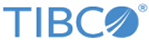Installing a Spotfire Service for Python instance on a node manager for a Spotfire Server
After installing and authorizing a node manager, install Spotfire Service for Python. Any computer on the network can access Spotfire Service for Python.
Prerequisites
- You have installed and authorized a node manager. See the topics "Installing a node manager" and "Trusting a node" in the TIBCO® Spotfire Server Installation and Administration Help.
- Your deployment area contains the Spotfire package (SPK) for Spotfire Service for Python.
- Spotfire Server and the node manager are up and running.
- Optional: You have created and imported a custom configuration for Spotfire Service for Python.
Procedure
What to do next
Copyright © Cloud Software Group, Inc. All rights reserved.