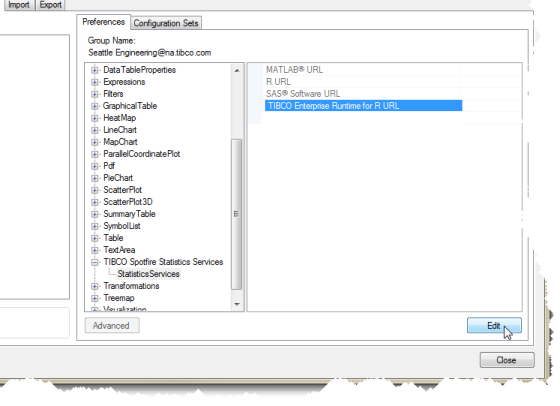Configuring TIBCO Spotfire to use TIBCO Spotfire Statistics Services
If statisticians in your company develop and use data functions, or if they use the predictive analytics tools in Spotfire, and if they run these analyses through Spotfire Statistics Services, you must provide the service URL to the Spotfire Server administrator.
Prerequisites
- You must have installed, configured, and validated Spotfire Statistics Services, you must know which statistical engine the service uses, and have you must know the service URL.
- You must have access to a computer on which Spotfire Professional is installed.
- You must have administrative privileges for Spotfire.
Procedure
Related concepts
Copyright © 2020. TIBCO Software Inc. All Rights Reserved.