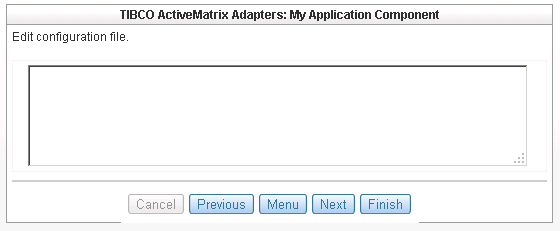Edit Configuration File Screen
Use the Edit the Configuration File page with extreme caution. Do not use the page unless the configuration.xml is backed up and specific knowledge about the TIBCO Silver Fabric system is being applied. This interface can be used for more advanced customizations and normally it should be left alone.
As an example, if you want to change the default Java heap size of the JVM in file hawkagenttra.template from 256M to 1024M.
<?xml version='1.0' encoding='utf-8' standalone='yes' ?>
<containerConfig>
<configFiles baseDir="${TIBCO_HOME}/tra/5.7/template/domainutility" include="hawkagenttra.template">
<regex pattern="java\.heap\.size\.max\s+[0-9]+[a-zA-Z]+"replacement="java.heap.size.max 1024M" />
</configFiles>
</containerConfig>
The property, baseDir, in the <configFiles> element is used to specify the path that includes the file to be updated. It can be modified if needed. For example, if the TIBCO Runtime Administrator (TRA) version was 5.8 instead of 5.7, then the baseDir value is ${TIBCO_HOME}/tra/5.8/template/domainutility.
The property, include, in <configFiles> element is used to specify the files to be replaced. It can specify whatever files you want to change. The asterisk wild card is used to represent a string of characters such as: "*.tra" to change all of the .tra files in %baseDir%.
The property, pattern, in the <regex> element is used to specify the contents that are to be replaced within the previously specified files. The value of pattern can be a regular expression.
The property, replacement, in <regex> element is used to specify the new contents of the node specified by the pattern property value.
The remaining screens of the component wizard are generic for TIBCO Silver® Fabric Enablers. These final configurations are optional for TIBCO BusinessEvents components.
Refer to TIBCO Silver® Fabric User’s Guide for more information on the configuration screens.
Click Finish to save your changes and then you can publish the component as part of a stack. To do this, select Publish Component in the Actions drop down list located at the line of the component you just created.