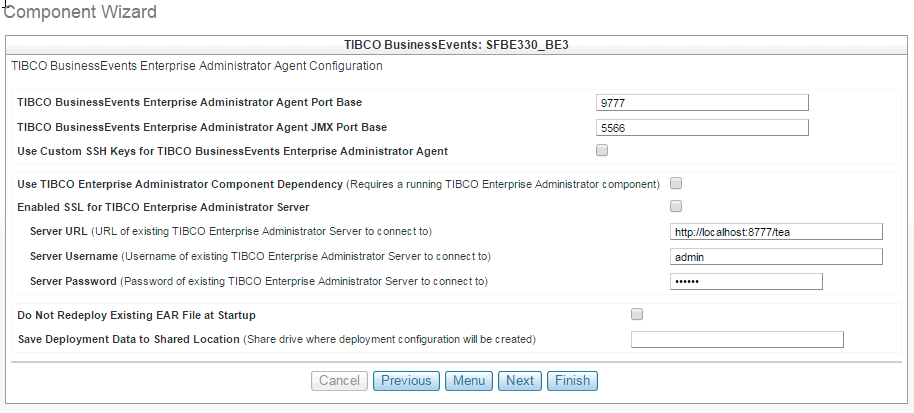TIBCO Enterprise Administrator Configuration
If you configure your component to be deployed using the deployment mode with TIBCO Enterprise Administrator, you need to specify the TIBCO Enterprise Administrator configuration fields.
- TIBCO BusinessEvents Enterprise Administrator Agent Port Base Specifies TIBCO BusinessEvents Enterprise Administrator Agent listening port
The default value is 9777.
- TIBCO BusinessEvents Enterprise Administrator Agent JMX Port Base Specifies the port for JMX connection.
The default value is 5566.
-
Use custom SSH Keys for BusinessEvents Enterprise Administrator Agent Select this option to use custom SSH keys for the TIBCO Enterprise Administrator agent.
To configure the SSH keys for BusinessEvents TIBCO Enterprise Administrator Agent, you need to upload the Private SSH Key and provide the SSH Key Passphrase. -
Enabled SSL for TIBCO Enterprise Administrator Server option is provided if your TIBCO Enterprise Administrator server is running on SSL. To configure this check Enabled SSL for TIBCO Enterprise Administrator Server option and clear the Use TIBCO Enterprise Administrator Component Dependency check box. Provide the TIBCO Enterprise Administrator server details such as Server URL, Server Username and Server Password. If you select the Enabled SSL for TIBCO Enterprise Administrator Server check box, then provide the Server and Client certificates for authentication on the next screen that is displayed.
- Do not Redeploy Existing EAR File at Startup
Select this option to avoid redeployment of the EAR file whenever the BusinessEvents component restarts.
-
Save Deployment Data to Shared Location Mention the share drive the deployment configuration is to be created.