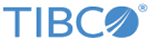Postinstallation for BusinessWorks 6.x Enablers
To avoid a server restart of the broker, the grid libraries should be copied to the SILVERFABRIC_HOME\webapps\livecluster\deploy\resources\gridlib\directory in the following order:
These file name and version numbers are provided as a guide. Your file names and the versions of your files may vary depending on the currently available release.
Get the Distribution Compressed files
Get the distribution compressed archives from the TIBCO official download site: https://edelivery.tibco.com Electronic delivery gives you the best access to the latest software available for your license. Alternatively, you may have access to your distributions from the media delivered by your TIBCO representative.
-
Download the TIBCO ActiveMatrix BusinessWorks Distribution for TIBCO Silver Fabric gridlib zip files from a subdirectory created by the "Full Product Download" of TIBCO ActiveMatrix BusinessWorks. Or, find the specific gridlib zip files needed by selecting "Individual file download" and expand the file heading: TIBCO ActiveMatrix BusinessWorks Distribution for TIBCO Silver Fabric Software.
The distribution compressed files have the current version release number and the supported operating system with a name like the following:
TIB_SilverFabric_bw_6.3.4_0_win_x86_64_distribution_gridlib.zip
TIB_SilverFabric_bw_6.3.4_0_linux26gl23_x86_64_distribution_gridlib.zip
Distribution, that is used at run time is dependent on the operating system of the TIBCO Silver Fabric Engine, targeted according to your environment and your implementation.
-
Download and copy the TIBCO FTL distribution to the gridlib directory:
TIB_SilverFabric_ftl_5.0.0_0_linux_x86_64_distribution_gridlib.zip. TIB_SilverFabric_ftl_5.0.0_0_win_x86_64_distribution_gridlib.zip -
Download the required Oracle (Sun) Elliptical Cryptography Distributions using the HTML links provided on the TIBCO ActiveMatrix BusinessWorks page of the TIBCO download site. The two links are named:
TIB_SilverFabric_sunec_1.8.0.092_linux_x86_64_distribution_gridlib.html
TIB_SilverFabric_sunec_1.8.0.092_win_x86_64_distribution_gridlib.html
The Oracle (Sun) Elliptical Cryptography Distributions compressed files downloaded are named the following:
TIB_SilverFabric_sunec_1.8.0.92_0_linux_x86_64_distribution_gridlib.zip
TIB_SilverFabric_sunec_1.8.0.92_0_win_x86_64_distribution_gridlib.zip
- Copy all the compressed archives to the directory:SILVERFABRIC_HOME/webapps/livecluster/deploy/resources/gridlib/
Copy the Container Compressed files
After installation, the enabler grid library files are stored in the directory:SFBW_HOME\<enabler_version>\gridlib.
Copy the container and componentType .zip files from there to the following directory: SILVERFABRIC_HOME\webapps\livecluster\deploy\resources\gridlib\
For Silver Fabric running on a Unix or Linux based platform the container grid libraries should be copied to the analogous directory: /opt/tibco/fabric/webapps/livecluster/deploy/resources/gridlib/
Alternatively, the distribution files may be dropped into any directory accessible to Silver Fabric, as long as it is specified for the Silver Fabric Administrator. Refer to the Silver Fabric documentation for more information on how you may set another location for the distribution files.