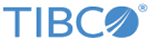Required and Optional Products
| Software | Description |
|---|---|
| TIBCO Software
The following software products are distributed and installed separately from this product. See the readme file for the supported versions. |
|
| TIBCO Silver® Fabric | Required.
To use Silver Fabric, you must install TIBCO Silver Fabric. |
| TIBCO Silver(R) Fabric Enabler for TIBCO Administrator™ - Enterprise Edition | Optional.
If you want to create a TIBCO Silver Fabric Enabler for ActiveMatrix BusinessWorks 5.x application, you need this product. It creates a TIBCO Administrator component, TIBCO Domain, and start TIBCO Hawk® services and a TIBCO Administrator server. |
| TIBCO Silver Fabric Enabler for TIBCO Enterprise Administrator | Optional.
If you want to create a TIBCO Silver Fabric Enabler for ActiveMatrix BusinessWorks 6.x application, you need this product. TIBCO ActiveMatrix BusinessWorks registers the bwagent with TIBCO Enterprise Administrator and lets you manage the BusinessWorks Domain, AppSpaces, AppNodes, applications and so on. Please refer to TIBCO Silver Fabric Enabler for TIBCO Enterprise Administrator for details. |
| TIBCO ActiveMatrix® BusinessWorks Distribution for TIBCO Silver® Fabric | Required.
This distribution is published to the engine instances. You must download and install this product according to instructions in the TIBCO Silver® Fabric Installation Guide. |
| TIBCO Enterprise Message Service™
Or TIBCO Silver® Fabric Enabler for TIBCO Enterprise Message Service™ |
Optional.
If your implementation uses TIBCO Enterprise Message Service (EMS) the message transport to your database. TIBCO EMS and an associated database product must be installed separately. If EMS is used as a Group Provider technology. The configurations of TIBCO EMS product are defined in the TIBCO Enterprise Message Service product documentation. |
| TIBCO FTL® | Optional.
If your implementation uses TIBCO FTL for transport. |
| Third-party Software
See the readme file for the supported versions. |
|
| Database | Optional.
For 5.x version: If you want to create a TIBCO Silver Fabric Enabler for ActiveMatrix BusinessWorks 5.x application, you can optionally store the domain data in a database. However, if you use TIBCO Enterprise Message Service (EMS) to transport your messages, you must store the domain data in a database. The EMS and the database product must be installed separately or using the Silver Fabric Enabler for EMS it can be deployed to a Silver Fabric Engine as a dependency. The configurations of these products are defined in the related product documentation. For information about the connection of TIBCO Domain to a database, refer to TIBCO Administrator Application component or Creating a Domain that Uses a Database in Domain Utility User’s Guide in TIBCO Runtime Agent documentation. For 6.x version: If you want to create a TIBCO Silver Fabric Enabler for ActiveMatrix BusinessWorks 6.x application, refer to the TIBCO ActiveMatrix BusinessWorks™ Readme for a list of supported release versions of PostgreSQL, MySQL, Microsoft SQL Server, Oracle, and DB2 databases. Proper ActiveMatrix BusinessWorks component deployment requires an administrator connection with a supported database for automated table and schema creation and runtime management. |
| Microsoft Visual C++ 2005 Redistributable Package | Optional.
It is required only if you want to create a TIBCO Silver Fabric Enabler for ActiveMatrix BusinessWorks 5.x application. To use TIBCO Rendezvous on the BusinessWorks domain, Microsoft Visual C++ 2005 Redistributable Package must be installed on your Windows operating system. Note: If Microsoft Visual C++ 2005 Redistributable Package is not included in the Windows version, refer to the ReadMe file for the supported platforms, versions, and required patches. It should be installed separately.
|
Refer to TIBCO Silver Fabric Enabler for ActiveMatrix BusinessWorks Installation Guide for more information.