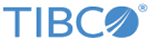Continuous Deployment - Deploy Archives Directly to Endpoints
There are situations where deploying archives directly to a running TIBCO ActiveMatrix BusinessWorks component can be useful, such as when an archive needs to be deployed and run on a system that is already running. This is known as continuous deployment.
Archives can be directly deployed to BusinessWorks instances already running on Silver Fabric Engines using the command line interface (CLI), Silver Fabric API, Ant scripts, or an HTTP REST command sent using cURL or a Java client. Refer to the TIBCO Silver Fabric Cloud Administration Guide for more information on the CLI or the Silver Fabric API. Archive deployment, undeployment, starting, and stopping application archives via REST are described in further detail here. For details on Ant scripts, refer the chapter “Silver Fabric Ant Tasks” in the TIBCO Silver Fabric Developers Guide.
TIBCO Silver Fabric supports many HTTP REST commands to GET, PUT, POST, and DELETE objects and managed resources for use with archive scaling, brokers, components, daemons, enablers, gridlibs, schedules, stacks, and Skyway.
Continuous deployment is discussed in good detail in the section on Deploying Archives Directly to Components in the TIBCO Silver Fabric Administration Guide.
The TIBCO Silver Fabric Enabler for ActiveMatrix BusinessWorks adds more REST methods to enable control of ActiveMatrix BusinessWorks archives.
Prior to using REST CLI with TIBCO Silver Fabric 5.6, you must change the Strict Validation setting. For the Configuration of the Broker make the General value as false.