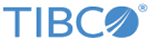Running Stacks
Procedure
- After you have created your stack, use Publish Stack, available from the Actions drop-down list, to make it available to run.
-
After publishing, select
Run Stack In Manual Mode in the
Actions drop-down list as shown in the following figure to run the stack immediately on available resources.
Running a Stack
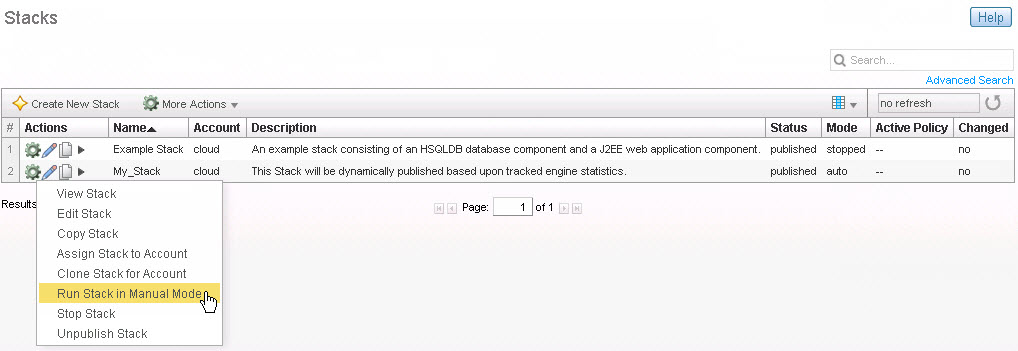
Alternatively, if the stack is defined with a Policy (schedule), you can Run (the) Stack in Auto Mode. The stack runs according to the schedule selected for the stack on available resources. For more information on creating and running stacks refer to the TIBCO Silver Fabric documentation.
Copyright © Cloud Software Group, Inc. All rights reserved.