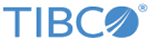Uninstalling the TIBCO Silver Fabric Enabler
Procedure
- Navigate to the TIBCO_HOME/tools/universal_installer/ directory and run TIBCOUniversalInstaller to open TIBCO Universal Installer.
- In the TIBCO Installation Manager page, do the following steps:
- Click the Next button. The Welcome page is displayed.
- Click the Next button. Choose an uninstallation option in the Uninstallation Type page that appears. The following two uninstallation options are provided:
- Click the Next button. If you selected the Custom Uninstall (Select the Products to be Removed) radio button, select the checkboxes for products to uninstall, and then click the Next button.
- Review the Pre-Uninstall Summary and click the Uninstall button to start the uninstallation process. When uninstalling the products, a dialog appears asking if you want to clean up the /tools directory for this environment. Click the Yes, Clean It up button.
- Review the Post-Uninstall Summary and click the Finish button to exit the uninstall wizard.
Copyright © Cloud Software Group, Inc. All rights reserved.