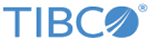Specifying the Domain, AppSpace, AppNode, and APPNode HttpPort Base Configuration
This component wizard page defines the Domain, AppSpace, and AppNode names for your ActiveMatrix BusinessWorks environment. This page also sets the AppNode HTTP Port Base for your ActiveMatrix Business run time.
Procedure
Copyright © Cloud Software Group, Inc. All rights reserved.