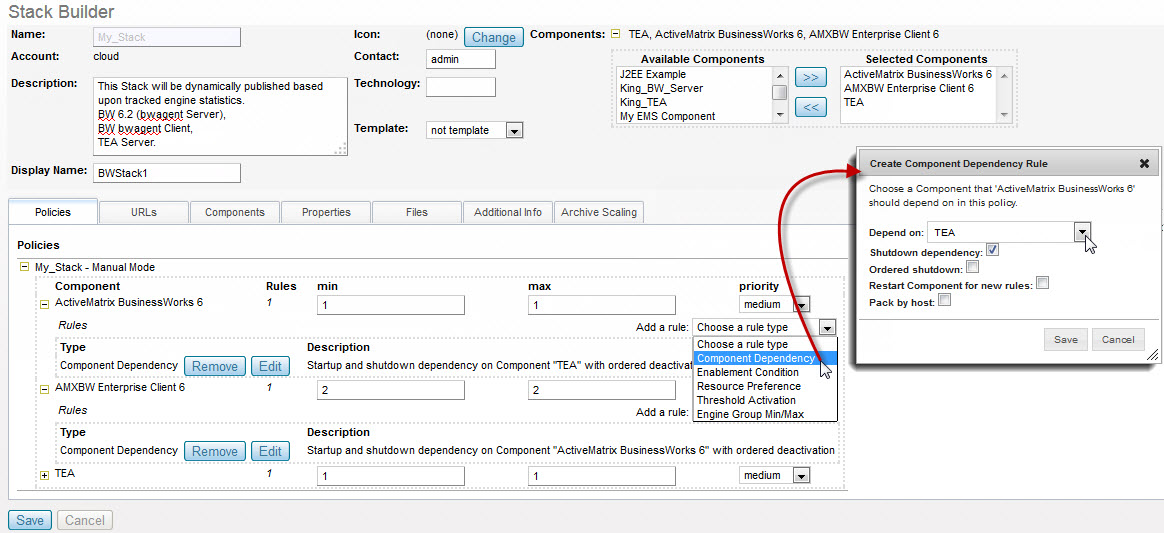Creating a Stack
Procedure
- In the TIBCO Silver® Fabric Administration Tool, select Stacks > Stacks.
- Select Create New Stack.
- Enter a stack name in the Stack Builder page.
-
In the
Components area, add the components you want for your stack
Tip: For easy scalability one should add one component with TIBCO ActiveMatrix BusinessWorks configured to run as an Enterprise Environment with the Agent (bwagent) running as a server, and one component TIBCO ActiveMatrix BusinessWorks configured to run as an Enterprise Environment with the Agent (bwagent) running as a Client. The BW Client component can be scaled up to run on more engines or de-allocated based on application demand and your archive scaling rules.
- In the Policies area, expand the component you just added to view the details of the component.
Copyright © Cloud Software Group, Inc. All rights reserved.