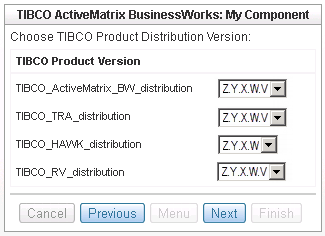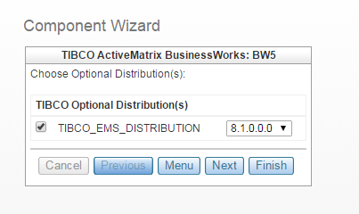Selecting the Distribution Version
Procedure
-
Select the versions of each distribution that should be published with your TIBCO® ActiveMatrix BusinessWorks Distribution for TIBCO Silver® Fabric .
Select from those distributions already installed in the Silver® Fabric Broker. By default, the latest versions of the distributions are displayed.
-
Select the optional distribution and click
Next.
You must choose Optional Distribution(s) only if your TIBCO Administrator implementation uses TIBCO Enterprise Messaging Service™ (EMS) or the deployed BusinessWorks projects uses EMS. You must then upload the latest TIBCO EMS distribution to the TIBCO Silver Fabric Broker.
There is no EMS client embedded in TIBCO Runtime Agent since version 5.9.x. If you use EMS as a transport, you must install the EMS distribution and then select an EMS distribution version in the optional dependency screen.
Copyright © Cloud Software Group, Inc. All rights reserved.