In case the collaboration
mode is not activated, on the menu bar, click Collaboration
 , or select View > Collaboration.
, or select View > Collaboration.
Access the conversation in which you want to delete a reply.
Move the cursor over the reply you want to delete, and click the Menu arrow that is shown.
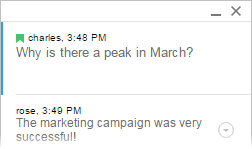
Select Delete.
Comment: You can also delete entire conversations.