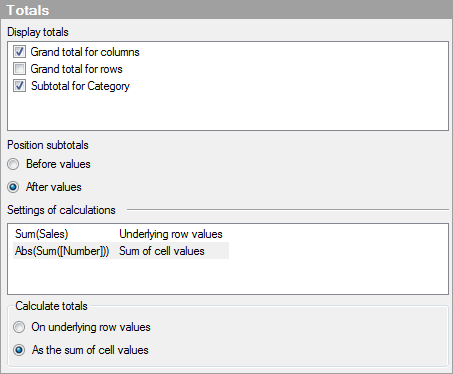
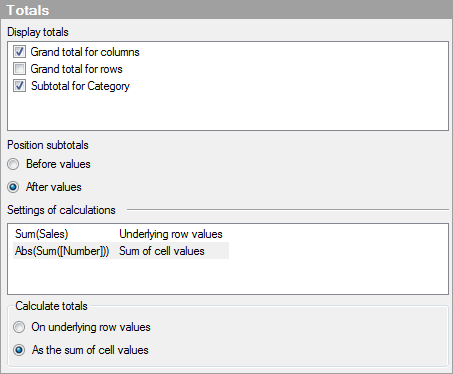
Option |
Description |
Display
totals |
Select the totals you want to display; grand total for columns, grand totals for rows, and subtotals. Subtotals are partial summarizations that can be displayed in a cross table column, if the vertical axis is set up as a hierarchy with at least two levels. Note: Beneath Calculate totals (see below), you can specify whether a total should be based on the underlying data rows using the expression that is used for calculating the cell values, or simply display the sum of the cell values. |
Position
subtotals |
|
Before
values |
Places subtotals before the cell values on each level in the hierarchy of the vertical axis. |
After
values |
Places subtotals after the cell values on each level in the hierarchy of the vertical axis. |
Settings of calculations |
Provides information about how totals are calculated for the different expressions specified on the Cell values axis. The left column shows the expressions used to calculate the cell values. These expressions are, by default, also used to calculate the totals. The totals calculations are then based on the Underlying row values, which is indicated in the column to the right. Beneath Calculate totals (see below), you can specify to calculate a total as the sum of cell values, no matter expression used for the cell values. Then the column to the right shows As the sum of cell values. |
Calculate totals |
Click a total beneath Settings of calculations, and specify On underlying row values or As the sum of cell values below. |
On underlying row values
|
Bases the total calculation on the underlying data rows. The expression used for the calculation is the same as is used for calculation of the cell values. For example, if 'Average' is used as expression, a Grand total average of the column is not the average of the cell values; it is the average of all the underlying data rows. Note: Custom expressions with OVER statements should be used carefully in cross tables with totals. The totals depend on the statement the same way the cell values do, and some OVER statements may therefore result in total values that seem unexpected at first glance. See OVER in Custom Expressions to learn more about using the OVER statement. |
As the sum of cell values
|
Bases the total calculation on the cell values. The expression used is Sum, no matter expression used for the calculation of the cell values. |