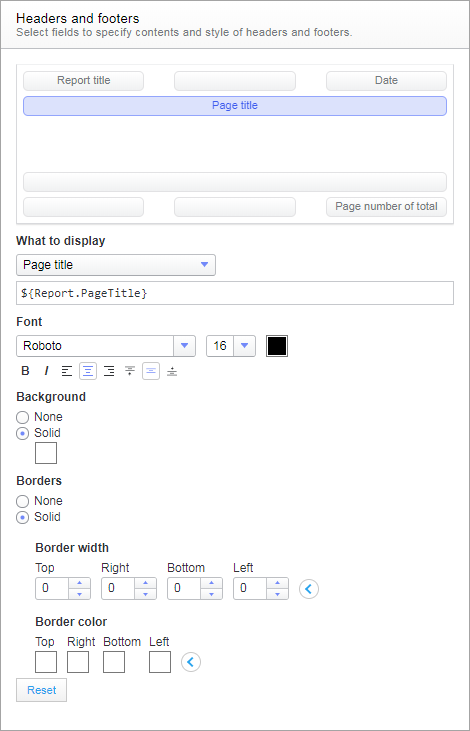
The headers and footers of the PDF pages are divided into fields, which you can use to display details about the PDF document such as titles, page numbers, date, and any filter values and bookmarks that are applied. You can also change the visual appearance of the fields.
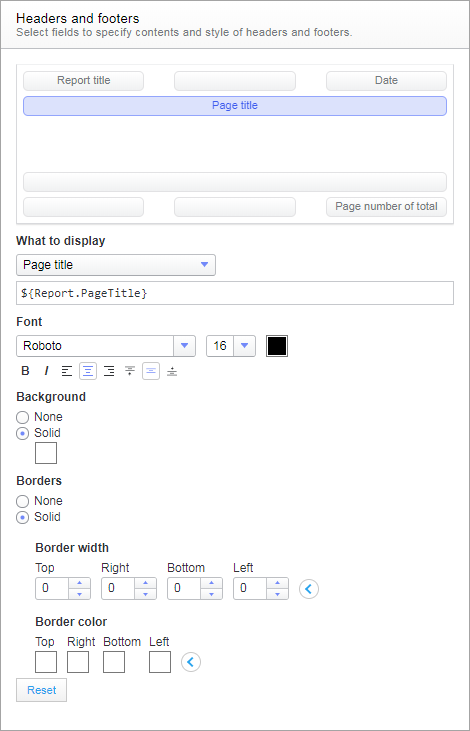
In the symbolic presentation of the PDF page, you simply click the field you want to make settings for:
In the What to display drop-down list, you select what kind of information to display in the field. Because the content you insert in a field is of dynamic character, it is represented by a property. The value of such a property will then change to reflect the current circumstance on the separate PDF pages. The property name of the option you select is displayed in the text field. If you want, you can type your own text to display along with the properties, or to display stand-alone.
Tip: You can also enter document properties in the field.
Comment: You can specify a footer text that is automatically inserted at the creation of new PDF reports. See the PageFooterForExport preference in the Administration Manager.
Beneath Font, you specify the appearance of the text, and its horizontal and vertical alignment within the field.
Using the Background and Borders settings, you can color the background and borders of the field, and set the border widths.
Note: You can click Reset to return to the default settings for the selected field.
Example of a header:
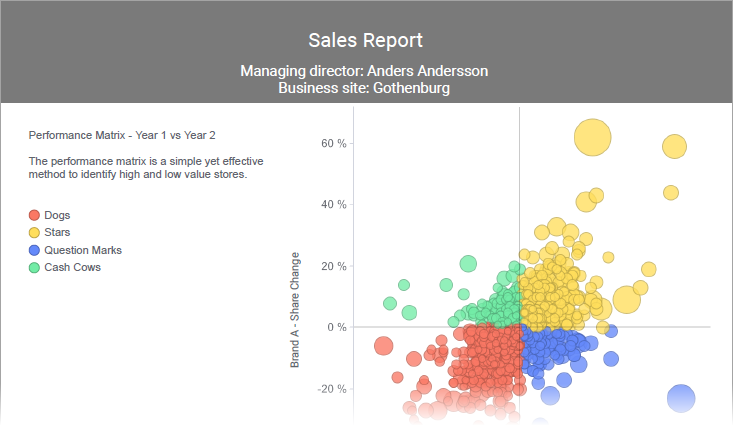
In the header above, the top horizontal fields are given the same background color. The height of the top fields adapts to the height of the typed text.
Tip: To make settings for multiple fields at a time, press Ctrl + click the fields of interest.