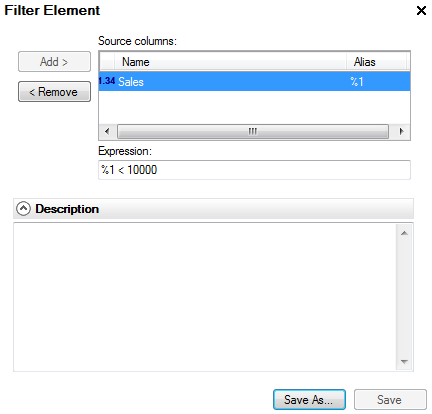
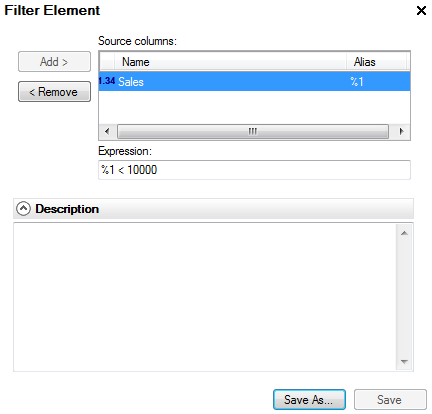
Option |
Description |
Add > |
Select a column from the Data Sources tree, and then click this button to include it in the filter. |
< Remove |
Deletes the selected column from the composition. |
Condition |
In this field, enter a condition containing the selected column or columns. |
Description |
A short (optional) description of the purpose of the filter. |
Save As |
Click Save As to create a copy of the filter element. |
Save |
Click Save to save or update the filter. |