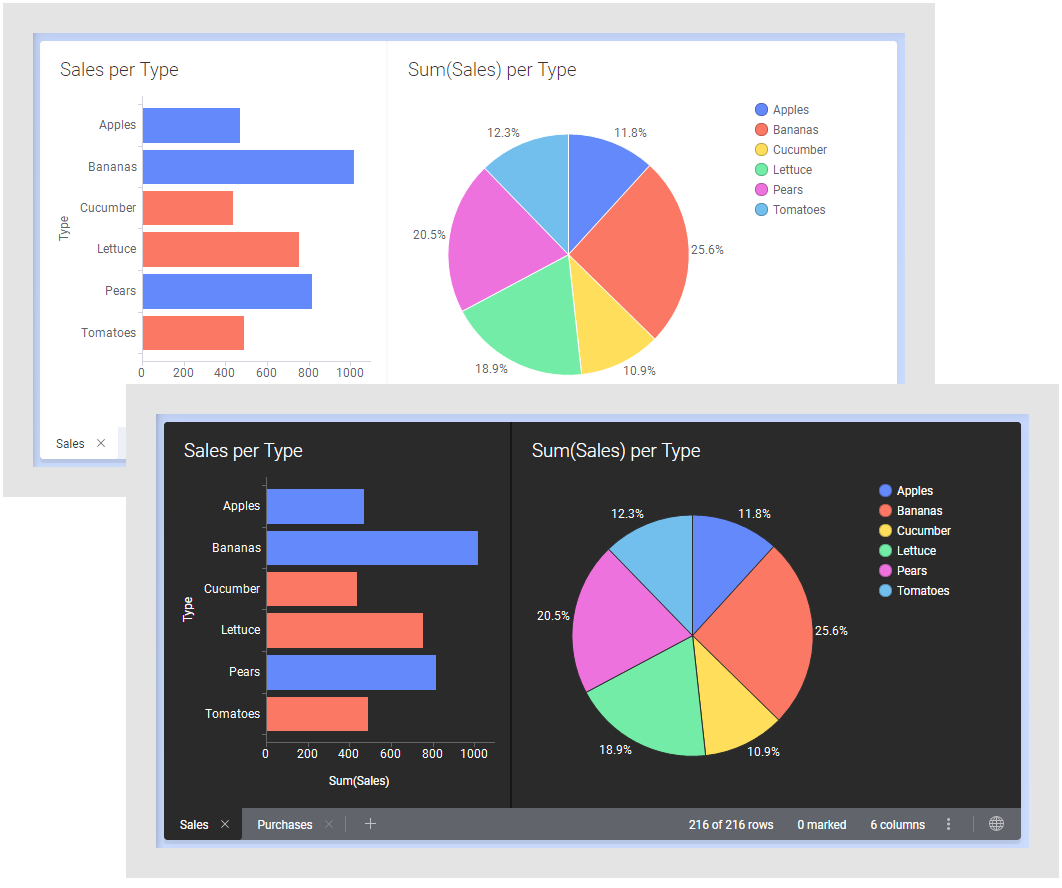
The visual appearance of the user interface can be modified. You can either select the light or dark visual themes that are predefined, or customize your own theme. Examples of the light and dark visual themes as well a customized theme are shown below.
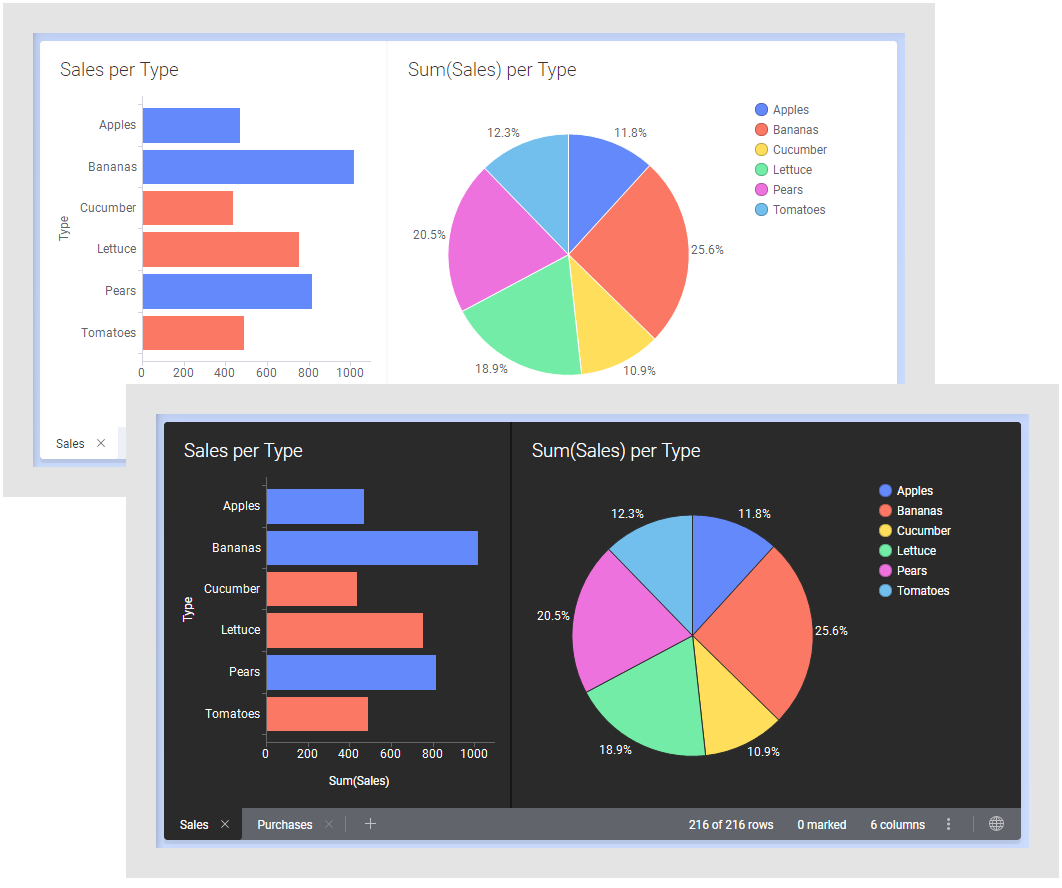
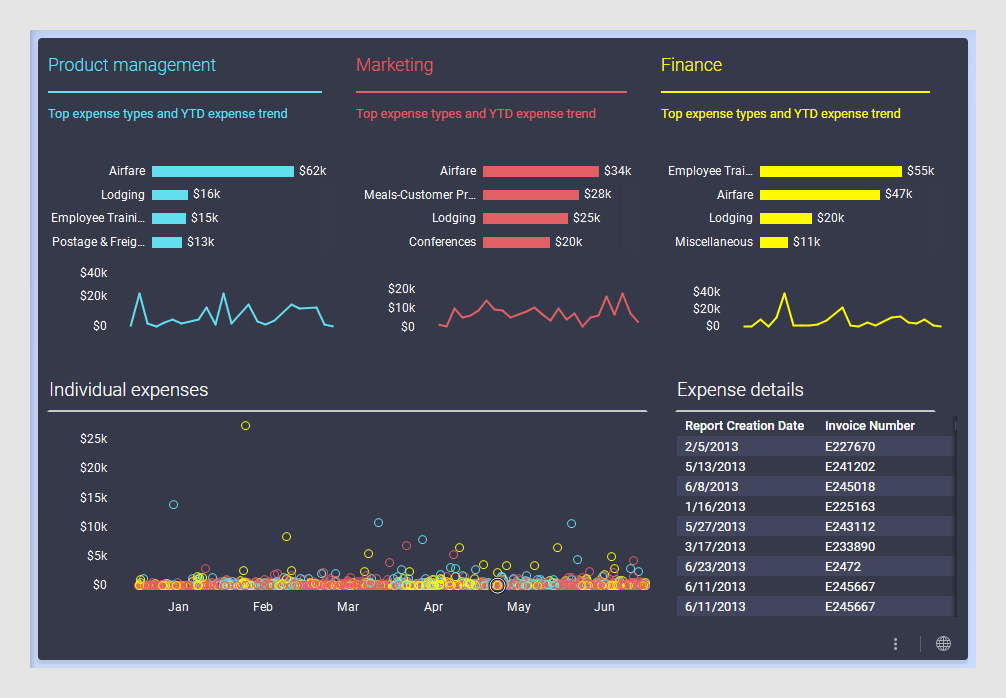
When customizing a visual theme, the light or dark theme is used as starting point. Then details such as colors, fonts, borders, and spaces between the objects can be adjusted. This means that you can, for example, create dashboards that follow a corporate graphical profile. For more information, see Custom Themes Overview.
The visual theme is customized using the Edit Custom Theme dialog. It is also possible to import a custom theme from a DXP file on disk or in the library.
Tip: If you do not want your analysis to be printed in the light theme, you can export it to PDF, and then print the PDF document instead. In the PDF document, the theme currently applied to the analysis is kept.