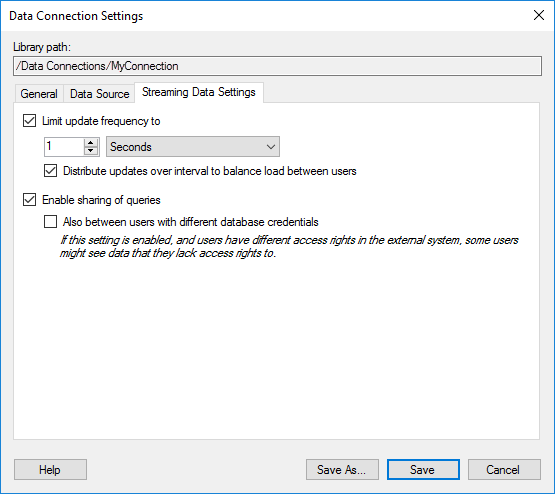
The options available on the Streaming Data Settings tab can be used to improve performance.
To reach the Data Connection Settings dialog:
On the menu bar, select Data > Manage Data Connections.
Select the data connection of interest and click on Edit.
Click on Streaming Data Settings to go to this tab.
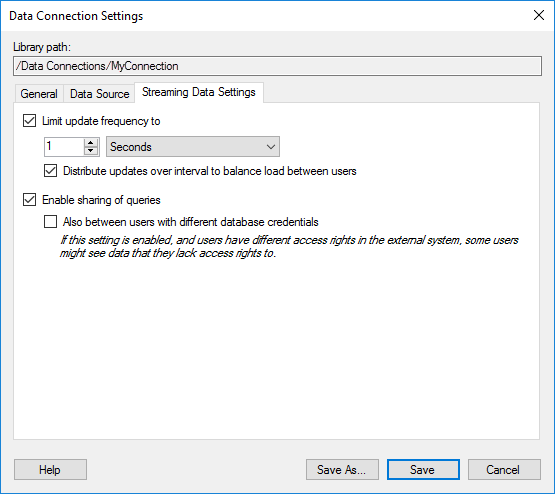
Option |
Description |
Library path |
Shows the path to the data connection if it has been previously saved to the library. |
Limit update frequency to |
Use this option to specify how often you want your data to be updated in the analysis, if you do not want the data to be updated as frequently as it is updated in the external system. This setting improves performance if the data is updated faster than necessary, and can be useful if you find that the updates are too frequent and that this interrupts your workflow. On the other hand, if it is crucial that you always have the latest data at hand, then you should not select this check box. Note that many user-driven activities in the analysis will trigger updates more often than the specified update frequency. For example, marking in a visualization and filtering in the analysis will always trigger updates. |
Distribute
updates over interval to balance load between users |
Select this option if you want the updates for different users to be spread out in the selected interval. This will make the load on the Web Player service more even over time. For example, if you choose to limit the updates to once every hour, and select to distribute the updates over this interval, then the data will be updated for the different users at different points in time within that hour. If the check box is cleared, then Spotfire will attempt to update the data at the same point in the interval (in this case, the start of the hour) for all users. This means it might be an update peak at that point in time, which can lead to a slight delay. Note: If you select to distribute the updates over the interval, each user’s data will be updated at the same point in the interval each time, unless other activities trigger updates. |
Enable
sharing of queries |
Select this option if you want Spotfire to reuse the same query to the database for multiple users, if their activities in the analysis happen to result in the same query. This can improve performance by reducing the load on the Web Player service. |
Also
between users with different database credentials |
Select this option if you want to allow sharing of database queries even when users do not have the same database credentials. Note: Use this setting with caution. If users share a database query when they have different access rights in the external system, it could in some cases be possible for users to view data beyond what their access rights normally would allow. |
See also:
How to Work with Data Connections and their Data Sources in the Library
Data Connection Settings – General
Data Connection Settings – Data Source