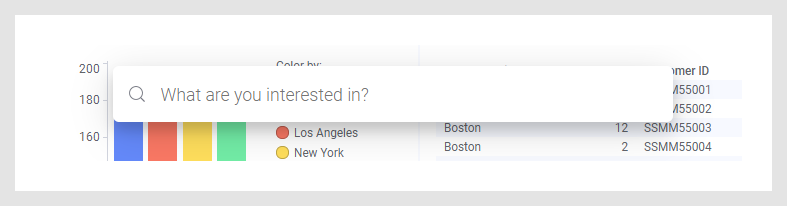
The Find tool is a fast way to find contents in your data. It consists of a text field where you enter a search string and get a list of search results.
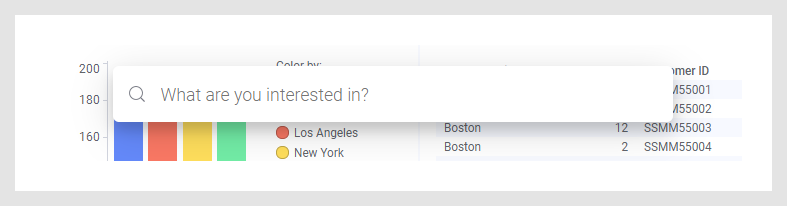
To access the tool, click Find
 on the menu bar, or press Ctrl+F.
on the menu bar, or press Ctrl+F.
You can enter search criteria to find. for example,
actions that you want to perform
pages and visualizations in your analysis
certain data values for marking purposes
library items that you want to open.
Last, but not least, you can
enter data column titles or cell values and get relevant visualizations recommended to you.
Example
In the analysis below, there are three pages (Furniture sales, Garden sales, and Toys sales), and a data column named Toys. If you enter Toys as search criterion, you get visualizations based on the Toys column recommended to you, which you can add to the analysis through a simple click.
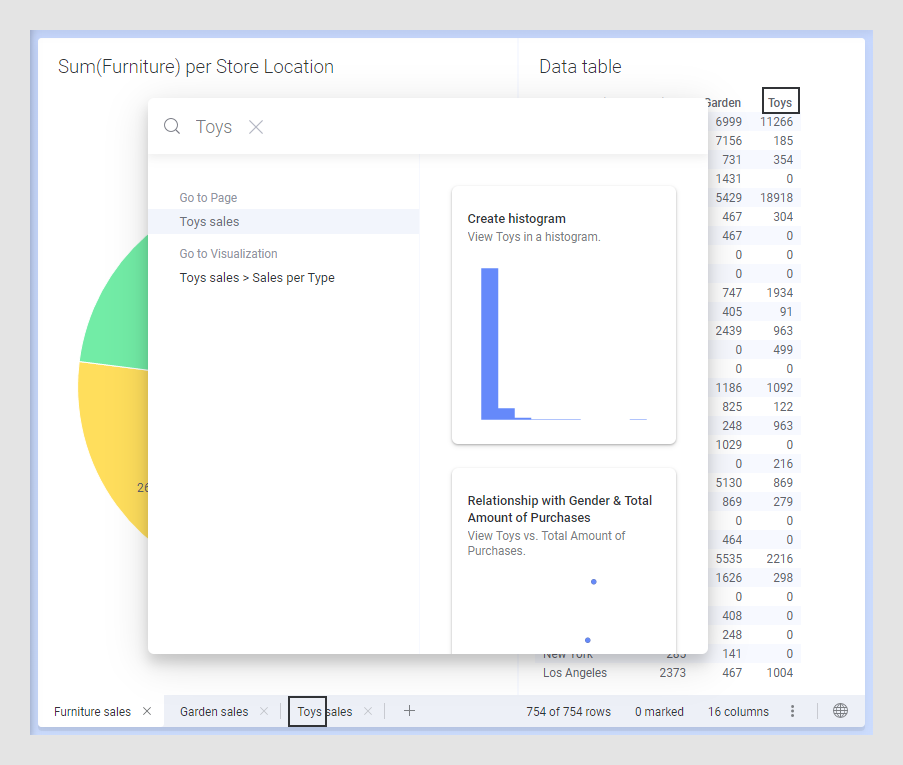
Moreover, the search gives that a page includes Toys in its page title, and lists also the visualizations on that page. Simply click any of the listed items to access it.
Tips:
Additional examples of what can be entered in the search field are:
y:sales will list all visualizations with Sales on the y-axis.
sales category:page will only list all pages with "sales" in the title.
Syntax
You can also use logical expressions in your search strings. For information on the syntax for searches, see the Searching in TIBCO Spotfire page.
See also: