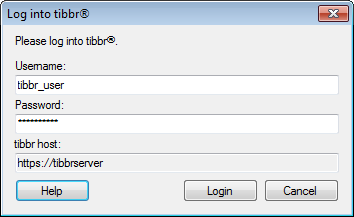
To be able to log into a tibbr® server, the Spotfire tibbr® host preference must be configured by a Spotfire Administrator. This preference is found under Application > tibbr® in the Preferences tab of Spotfire Administration Manager. Enter the hostname without http://, for instance tibbrserver.
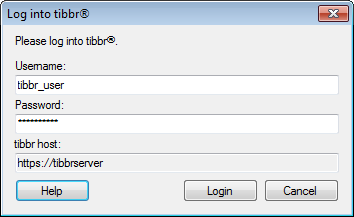
Option |
Description |
Username |
Your login name on the tibbr® server. |
Password |
Your password on the tibbr® server. |
tibbr
host |
The hostname
of the tibbr® server. |
See also: