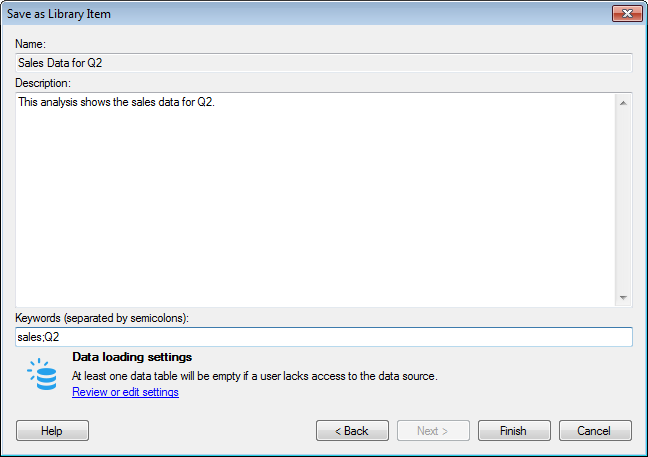
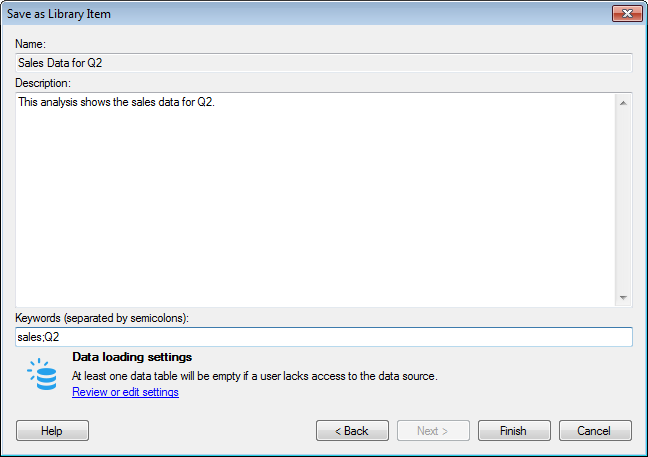
|
Option |
Description |
|
Name |
The name of the analysis as it will be displayed in the Library. This is the name you provided in the previous step. |
|
Description |
An optional description of the functions of the analysis. The description could contain detailed information about the analysis enabling quick overviews. |
|
Keywords (separated by semicolons) |
Keywords specific to the content of the analysis. Keywords are separated by a semicolon, i.e., if you write "sales representatives; cost" this will be two keywords, "sales representatives" and "cost". Keywords are used to enhance organization and search capabilities. |
|
Review or edit settings |
Opens the Data Loading Settings dialog where you can look at the current loading settings for different parts of all data tables in the analysis. This gives you an overview of how data is loaded from different sources, and helps you determining whether the settings allow other users to access data in the analysis. |
See also: