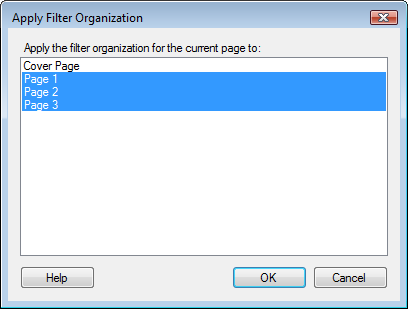
The Apply Filter Organization functionality allows you to reuse the filters panel layout you have created on one page and apply it on one or several other pages.
To reach the Apply Filter Organization dialog:
In the Filters panel, right-click to display the pop-up menu.
Select Apply Filter Organization....
Comment: You can also select Edit > Apply filter organization... on the menu bar.
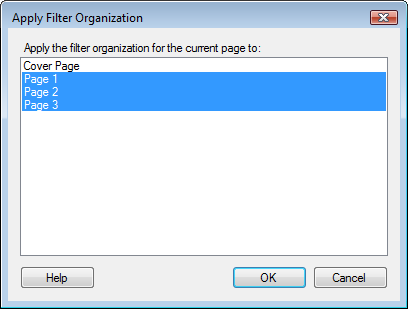
Click to select all pages to which you wish to apply the filter organization from the active page.
See also: