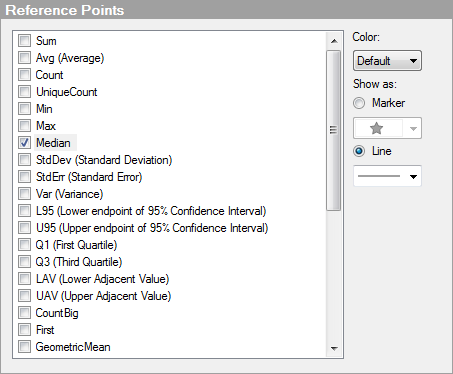
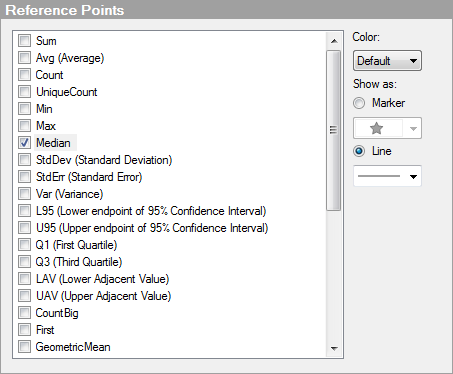
|
Option |
Description |
|
Color |
Specifies in which color the selected reference point is drawn. |
|
Show as |
|
|
Marker |
Use this option to indicate the selected reference point by a marker. Also specify the shape of the marker. |
|
Line |
Use this option to indicate the selected reference point by a line. Also specify the appearance of the line. |