Click Files
and data ![]() .
.
In the Files and data flyout, click Connect to.
In the list of connectors, click Teradata Aster.
In the Teradata Aster flyout, click New connection.
This dialog is used to configure a connection to a Teradata Aster database. You can choose whether to analyze data in-database or to import it into your analysis. Note that you need to install a driver on your computer to get access to the Teradata Aster connector. See the system requirements at http://spotfi.re/sr/connectors to find the correct driver. You can also view Getting Started with Connectors to learn more about getting access to connectors in Spotfire.
To add a new Teradata Aster connection to the library:
On the menu bar, select Data > Manage Data Connections.
Click Add New > Data Connection and select Teradata Aster.
To add a new Teradata Aster connection to an analysis:
Click Files
and data ![]() .
.
In the Files and data flyout, click Connect to.
In the list of connectors, click Teradata Aster.
In the Teradata Aster flyout, click New connection.
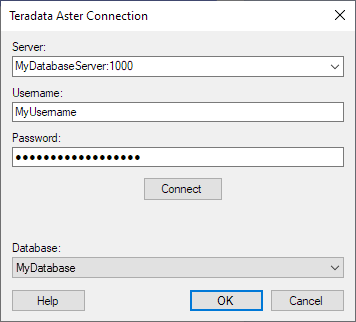
Option |
Description |
Server |
The name of the server where your data is located. To include a port number, add it directly after the name preceded by colon. Example with port number: |
Username |
The username you wish to use when logging into the Teradata Aster database. |
Password |
The password for the specified username. |
Connect |
Connects you to the specified server and populates the list of available databases below. |
Database |
Select the database of interest from the drop-down list. |