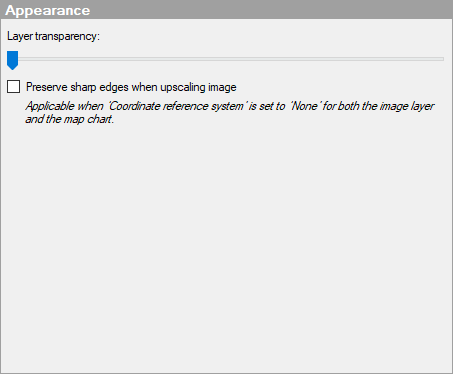
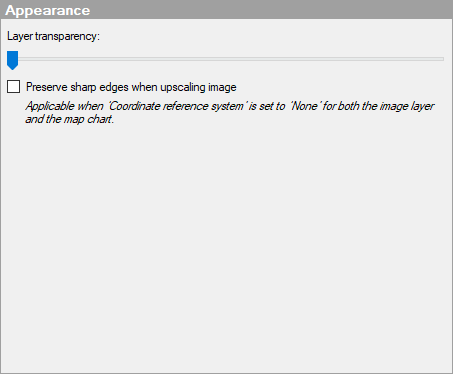
Option |
Description |
||||
Layer
transparency |
Move the slider to change the transparency of the image layer so that a background behind the image can be visible. |
||||
Preserve
sharp edges when upscaling image |
Select this check box if you want to keep sharp (pixelated) edges, and avoid blurring, when scaling up the image compared to its original size and resolution. The example below shows the difference between the two options in an upscaled image.
Note: To use this setting, make sure Coordinate reference system is set to None on the Image Layer Settings – Data page as well as on the Map Chart Properties – Appearance page. |