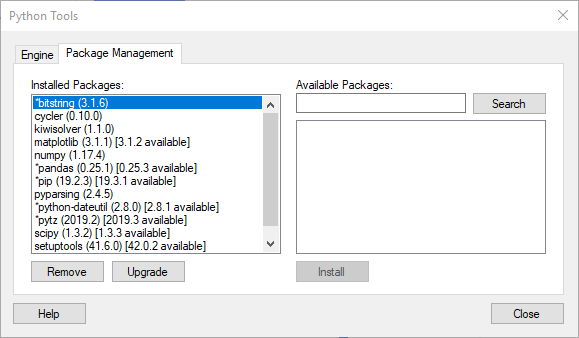
Use the Python Tools Package Management dialog to find and install packages from PyPI, or to upgrade or remove packages that you have installed. The package management tools in this dialog call pip commands, using default options. Packages are installed, upgraded, or removed according to the version of pip in Python that Spotfire is using.
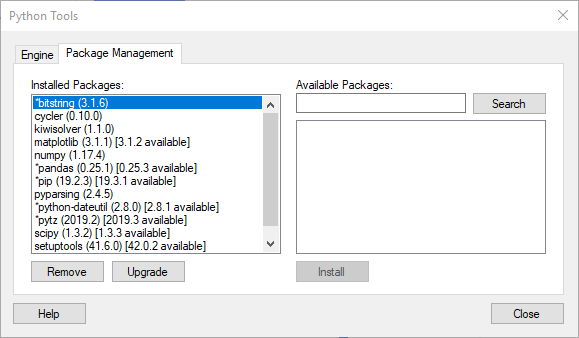
Option |
Description |
Installed Packages |
Displays the packages (and version numbers) that are currently installed on your computer. If a newer version of the package is available, this information is provided. Note: Packages with a preceding asterisk are provided by default and are required for the Python interpreter to work with Spotfire. You cannot remove these packages. Installed packages are located wherever the current version of pip specifies, by default. |
Remove |
Removes the selected packages from the Installed Packages list. Caution: Packages with a preceding asterisk are provided by default and are required for the Python interpreter to work with Spotfire. You cannot remove these packages. |
Upgrade |
Installs newer versions of the selected packages, incrementing the version number. Upgrade is disabled for packages that do not have newer versions. |
Available Packages |
In the Search box, type the name of the package to find in the Python repository PyPI. All packages that mention the specified package name in their summaries are displayed in the Available Packages list box. From the list, select the package name, and then click Install. The package and all of its dependencies are installed. Note: If you want to install a custom package, or install a package located in a different repository, see Python Data Functions in TIBCO Spotfire, available at https://docs.tibco.com/products/tibco-spotfire-analyst. |
Note: Spotfire packages (SPKs) differ from Python packages. The SPK is the means to deploy extensions to the Spotfire Server, which then distributes its contents to Spotfire Analyst users.