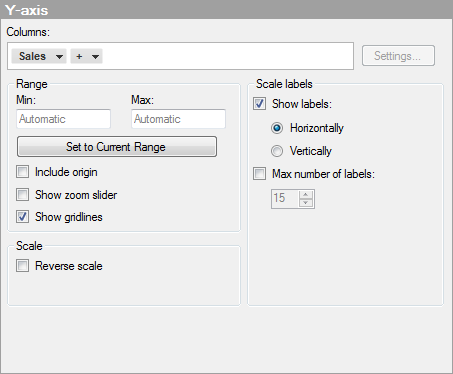
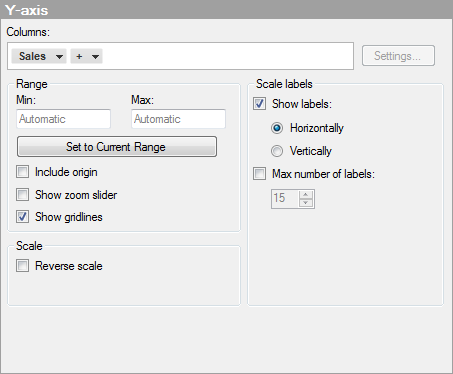
|
Option |
Description |
|
Columns |
Specifies the column or hierarchy to be displayed on the Y-axis. |
|
Settings... |
[Not available on this axis, since it is always continuous.] |
|
Range |
|
|
Min |
Determines the lower value of the axis range. Leave the field blank to automatically adjust the range to the currently lowest value in the filtered data. |
|
Max |
Determines the upper value of the axis range. Leave the field blank to automatically adjust the range to the currently highest value in the filtered data. |
|
Set to Current Range |
Allows you to set the axis range to the currently filtered values.
|
|
Include origin |
[Available for continuous axes only.] Always includes the value 0 on the axis, regardless of filtering. |
|
Show zoom slider |
Shows a zoom slider that you can manually manipulate to view only the interesting segments of the box plot. |
|
Show gridlines |
Specifies whether or not vertical gridlines should be visible. |
|
Scale labels |
|
|
Show labels |
Specifies whether or not scale labels should be visible. |
|
Horizontally |
Shows scale labels horizontally. |
|
Vertically |
Shows scale labels vertically. |
|
Max number of labels |
Select the check box to specify a maximum number of scale labels to be shown. Limiting the number of labels can improve readability on axis scales with many values. |
|
Scale |
|
|
Reverse scale |
Reverses the current sort order, so that the lowest value is displayed at the top of the scale. |