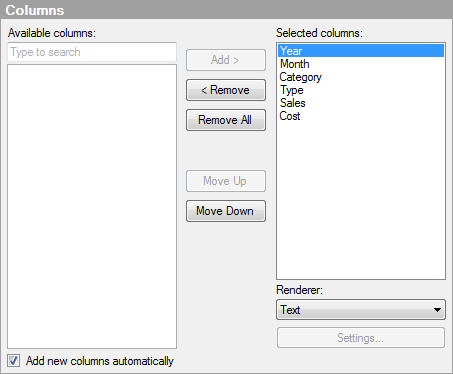
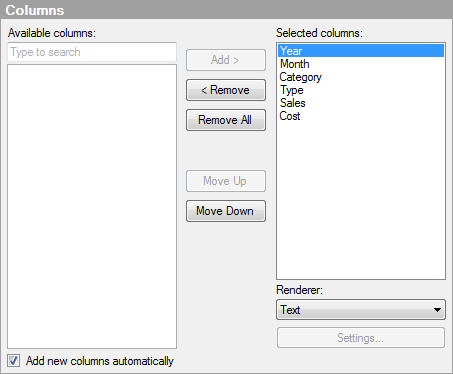
Option |
Description |
Available
columns |
Lists all columns in the data table available for selection. |
[Type to search] |
Type a search string to limit the number of items in the Available columns list. It is possible to use the wildcard character * in the search. See Searching in Spotfire for more information. |
Selected
columns |
Lists the columns selected to be displayed in the table, as well as the selected aggregation method used on each column (if any aggregation has been specified). |
Add
> |
Adds the columns selected in the Available columns list to the Selected columns list. |
<
Remove |
Removes the selected columns from the Selected columns list and sends them back to the Available columns list. |
Remove
All |
Removes all columns from the Selected columns list. |
Move
Up |
Moves the selected column up in the Selected columns list. The order of the columns in this list determines the order of the Y-axes in the table. |
Move
Down |
Moves the selected column down in the Selected columns list. The order of the columns in this list determines the order of the Y-axes in the table. |
Renderer |
Lists the available renderers for the chosen column. |
Settings... |
Opens the settings dialog for the chosen renderer. |
Add new columns automatically |
Select
the check box to make sure that any new columns added to the selected
data table are also automatically added to the Details-on-Demand
table. |