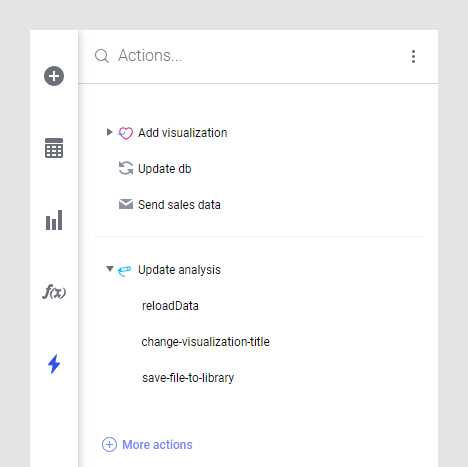
The Actions flyout gives you an overview of all the action mods and external actions in your analysis. You can run actions ad hoc from the flyout, and pin your favorite action mods for quick access in all analyses.
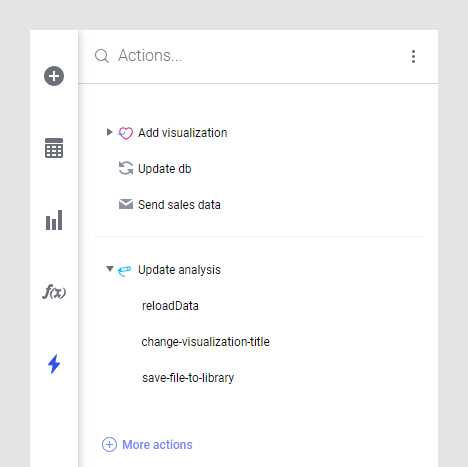
Actions that have been pinned to the flyout are shown below the line. An administrator can pin action mods to the flyout using a preference setting. See Pinning action mods to the Actions flyout for more information.
You can run actions ad hoc from the flyout. Just locate the action you want to run, hover over it, and click the Run button to the right.
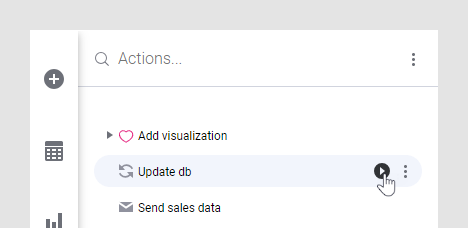
To view details of an action, you can hover over the action, open the menu to the right, and select View details. On the Usage tab, you can see where the action is used in the analysis.
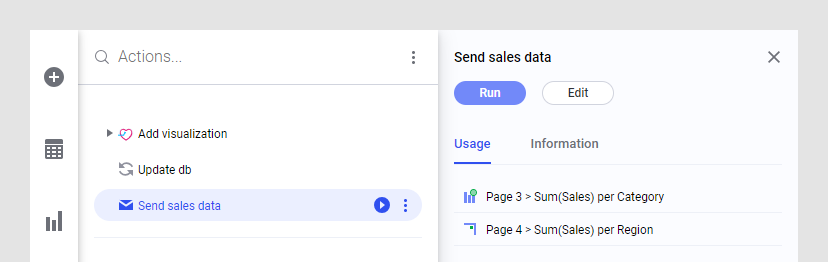
On the Information tab, details about the selected action is shown. The signer of the action is always shown, and for action mods, information like API version and mod ID is also shown. If an action mod is saved in the library, the library path will also be shown.