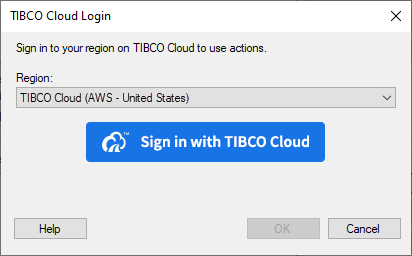
When you configure or use an external action with TIBCO Cloud™ Integration, you have to log in to TIBCO Cloud™. Use the controls in this dialog to start the login procedure in your web browser.
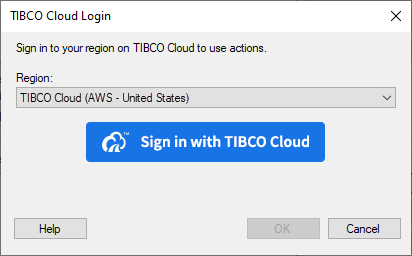
Option |
Description |
Region |
The TIBCO Cloud region to log in to. When you configure an action, you can select from a list of regions that your Spotfire administrator has configured. When you use an action, the region that you selected when you configured the action is displayed. If you use TIBCO Cloud™ Spotfire® and you are configuring an action, only the region you are logged in to is available. Tip: If you are configuring an action, and you cannot see any options in the drop-down menu, your administrator has to add the regions to the preference OAuth2IdentityProviders. To learn more, see Enabling External Actions with TIBCO Cloud™ Integration. |
Sign in with TIBCO Cloud |
Start the TIBCO Cloud login procedure in a new tab in your web browser. |