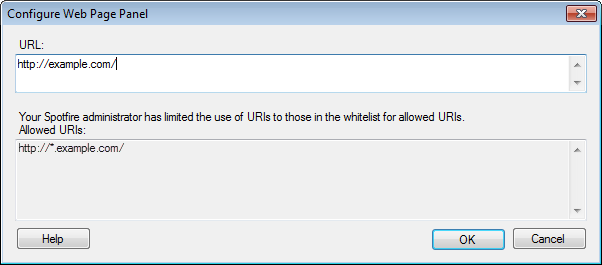
Note: If you use TIBCO Cloud™ Spotfire®, the Web Page panel is not available.
To configure the Web Page Panel, you can enter a URL to a web page that Spotfire will show in the Web Page panel.
In Spotfire, the Web Page panel will run an instance of the Chromium Embedded Framework installed on the machine to parse content.
In Spotfire web clients, the Web Page panel will open in an iframe and use the same rendering function available to the rest of the web client. If the Web Page panel is used in both Spotfire and the web client, this could potentially lead to differences in html rendering between different web browser versions.
Note: The Web Page panel is configured per page in the analysis, so you can link the Web Page panel on different pages to different URLs.
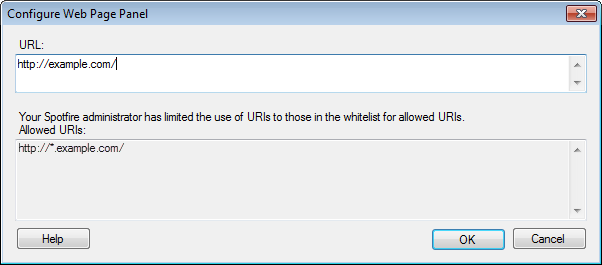
Option |
Description |
URL |
Type or paste the URL to the web page of interest here. |
Your Spotfire Administrator may have specified that only certain URIs should be allowed to link to. If that is the case, then a list of the allowed base URI addresses will be shown in the dialog. An administrator can add more addresses to the Whitelist for Allowed URIs preference found under Application Preferences. If an allowed URI includes a wildcard character (for example, http://*.example.com/ ), then you can use any path within that specified domain.
See also: