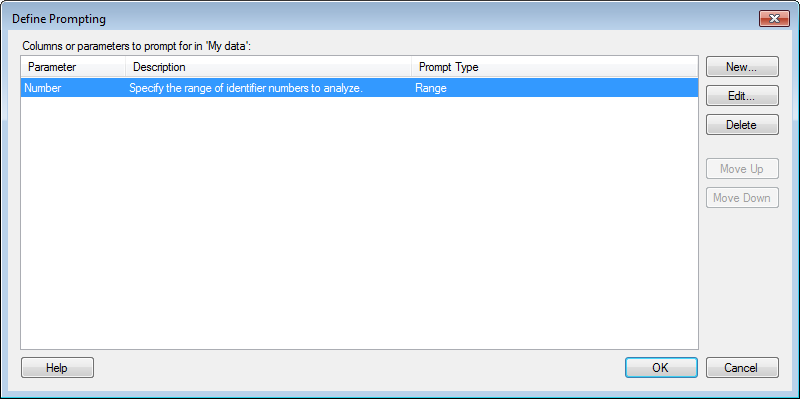
This dialog lets you define that the end users opening this data connection should be prompted for input before data is retrieved. The data to analyze is then limited based on these inputs.
Depending on what is selected in a prompt, the available values in the view will be reduced before the next column or parameter in sequence is processed, so the order of the prompts matter.
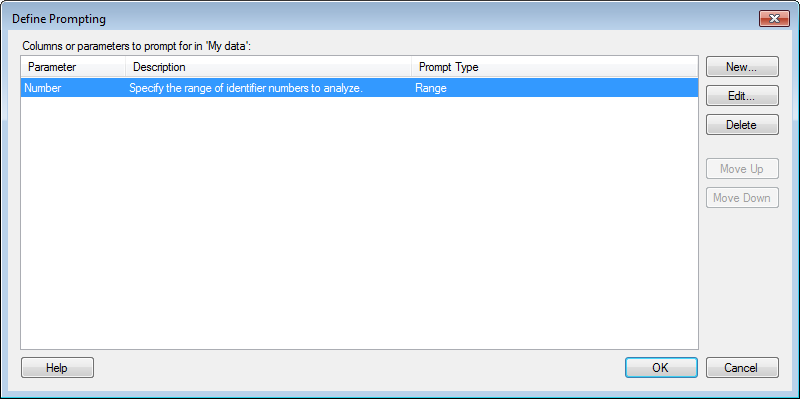
|
Option |
Description |
|
Columns or parameters to prompt for in 'View name' |
Lists the columns or parameters that are currently prompted for in the data connection. The order of the columns or parameters in this list determines the order of the prompts when an end user opens the data connection. However, prompts based on mandatory parameters always come before optional prompts. |
|
New... |
Opens the New Prompt dialog where you can define that a column or parameter should prompt for input from the end user to limit the resulting number of values. |
|
Edit... |
Opens the Edit Prompt dialog where you can change a previously added prompt. |
|
Delete |
Deletes the selected prompt from the list. |
|
Move Up |
Moves the selected prompt up in the list and, hence, forwards in the order the prompts are shown in Spotfire. |
|
Move Down |
Moves the selected result columns down in the list and, hence, backwards in the order the prompts are shown in Spotfire. |
See also: