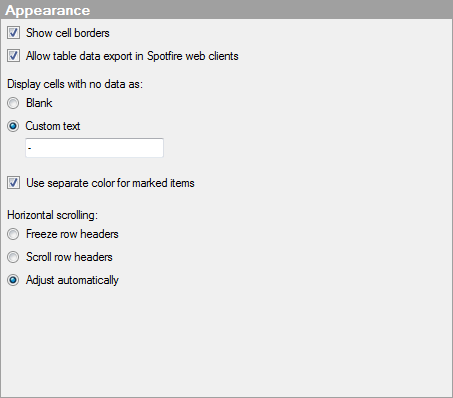
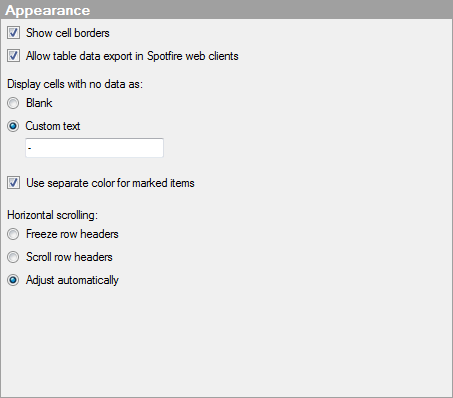
Option |
Description |
Show
cell borders |
Specifies whether or not cell borders should be visible between the cells in the cross table. |
Allow
table data export in Spotfire web clients |
Specifies whether or not a Spotfire web client user is allowed to export the data from the cross table. |
Display cells with no data as |
Use this setting to specify what to display in the cell when the combination of selected categories on the horizontal and vertical axes does not exist in the data, and therefore does not result in a value for the cell. Note: This setting does not specify how empty (null) values should be displayed. You can specify what to display by default in Tools > Options, the Cross Table page. |
Blank
|
Select this option to leave cells with no data in this cross table unfilled. |
Custom text
|
Select this option to display custom text in the cells with no data in this cross table. You type what to display in the text field. |
Use
separate color for marked items |
Select this check box to use the specified marking color to distinguish marked items in this visualization. If the check box is cleared, then unmarked items will be faded out instead, and the original color will be kept for the marked items. See Marking in Visualizations for more information. |
Horizontal scrolling |
Specifies how to scroll the cross table horizontally. You might want the scrolling behavior to be different depending on how much of the cross table width is used for the row headers. |
Freeze row headers
|
Select this option to scroll all the content except the row headers. This option can be useful if you want to show all row headers, and then scroll only a few cross table columns at a time. |
Scroll row headers
|
Select this option to scroll the entire cross table, including the row headers. |
Adjust automatically
|
Select this option to automatically adjust the scrolling behavior to the available width. When the row headers take up most of the cross table width, then the row headers will also be scrolled horizontally. Otherwise, only the cross table columns will be scrolled, and the row headers frozen. If you select this option, the row headers are kept visible to the greatest extent possible, but the risk to hide all the cross table columns completely is eliminated. |