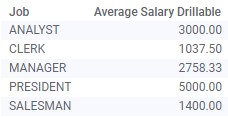
When creating an aggregated column, it is possible to specify group by expressions determining over which categories the aggregation should be made. This is done from the Column Element tab, in the Group By section.
It is also possible to ignore the Group By settings, by selecting the Drillable check box. This way the column will always be aggregated over all other columns being retrieved in the same information link. The following table illustrates this. Average Salary Drillable is calculated using the AVG function. No group by expressions have been specified, and instead the Drillable check box has been selected.
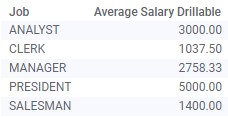
As we see above, the average salary is computed for each value in Job. We could just as well have defined a salary column explicitly aggregated over Job. However, by using the Drillable option, we can now retrieve a different set of columns and still get a useful answer:

In this table, the Average Salary Drillable column displays the average salary for the clerks from each department instead of a combined value for all clerks.
See also: