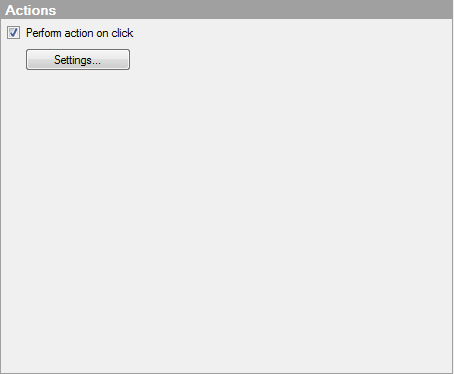
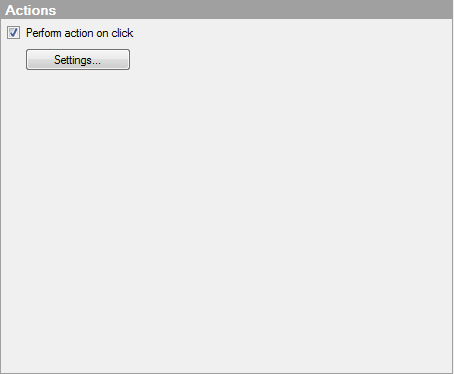
Option |
Description |
Perform action on click |
Select the check box to specify an action that should happen when clicking a tile in this KPI. Actions include operations like going to another page, applying a bookmark, a data function or executing a script. |
Settings... |
Opens the Action Settings dialog where you can specify what should happen when clicking any tile in this KPI. However, if the action is based on a script, then you may obtain different results depending on which tile that is clicked in the KPI. See Action Script Examples for more information. |