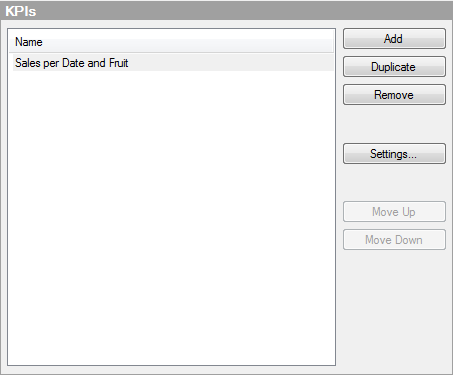
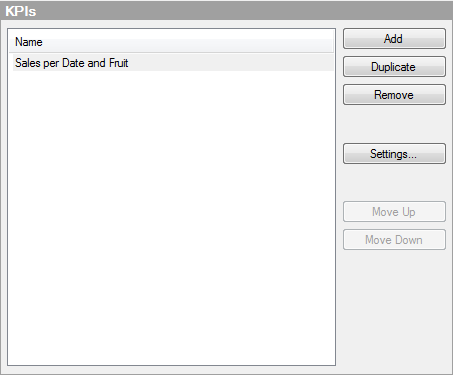
Option |
Description |
Name |
Lists the KPIs currently shown in the visualization. |
Add |
Opens the KPI Settings dialog where you can define a new KPI. The new KPI is added to the list of KPI names. |
Duplicate |
Duplicates the selected KPI. |
Remove |
Removes the selected KPI from the KPI chart. |
Settings... |
Opens the KPI Settings dialog for the selected KPI. |
Move Up |
Moves the selected KPI up in the Name list. In case the sort order of the KPIs is set to No sorting, the KPIs are placed using the order in the Name list. |
Move Down |
Moves the selected KPI down in the Name list. In case the sort order of the KPIs is set to No sorting, the KPIs are placed using the order in the Name list. |