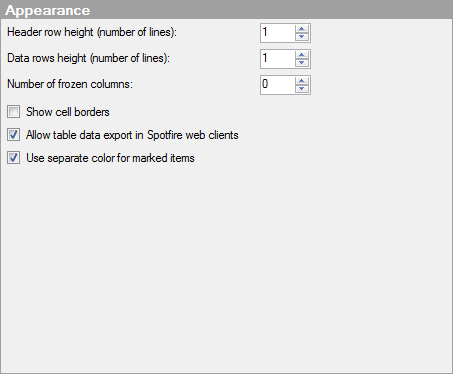
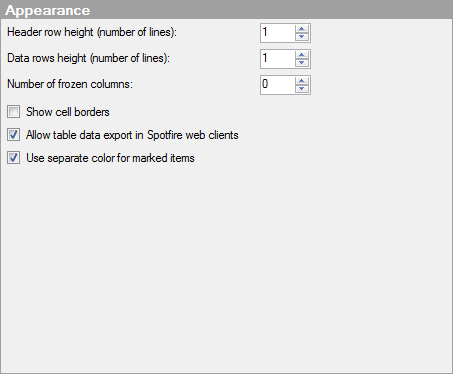
Option |
Description |
Header
row height (number of lines) |
Specifies the height of the header row in number of lines. Tip: You can also change the header row height directly in the visualization by clicking and dragging the divider below the header row to the desired height. |
Data
row height (number of lines) |
Specifies the height of all data rows in number of lines. Tip: You can also change the height of the data rows directly in the visualization by clicking and dragging any divider between two rows to the desired height. |
Number
of frozen columns |
Specifies how many columns on the left-hand side will be frozen, that is, not scroll out of sight when the scroll bar is moved to the right. |
Show
cell borders |
Specifies whether or not cell borders should be visible between the cells in the table. |
Allow
table data export in Spotfire web clients |
Specifies whether or not a Spotfire web client user is allowed to export the data from the table. |
Use
separate color for marked items |
Select this check box to use the specified marking color to distinguish marked items in this visualization. If the check box is cleared, then unmarked items will be faded out instead, and the original color will be kept for the marked items. See Marking in Visualizations for more information. |