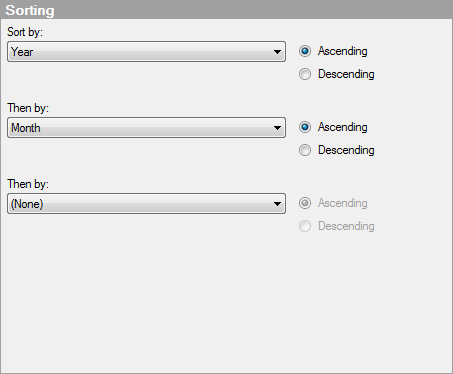
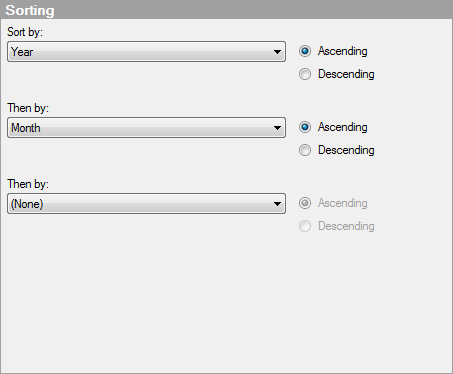
Option |
Description |
Sort
by |
Specifies the primary column you wish to sort the rows by. |
Then
by |
Specifies the secondary and tertiary columns you wish to sort the rows by. |
Ascending |
Sorts the rows from the lowest to the highest value in the selected column. |
Descending |
Sorts the rows from the highest to the lowest value in the selected column. |
Tip: Press the Shift key and click on a column header directly in the table visualization to sort by that column. Press Shift and click again to change sort order. To sort by an additional column, you can press Ctrl+Shift and click on the column header of interest. Press Ctrl+Shift and click again to change sort order.
Note: Sorting is not available for external data from a cube data source.
Note: You cannot sort by a virtual column.