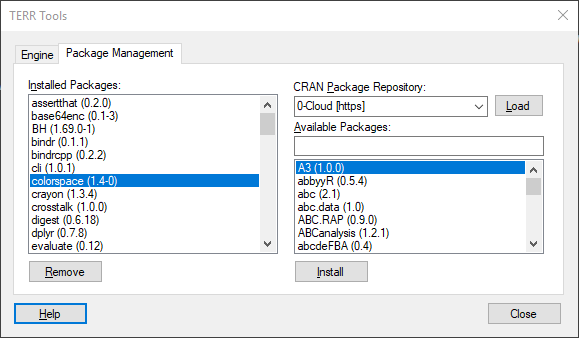
Use the TERR Tools Package Management dialog to browse the Comprehensive R Archive Network (CRAN) for TERR-compatible packages, and to load or remove such packages. CRAN is the most widely-used repository for R packages.
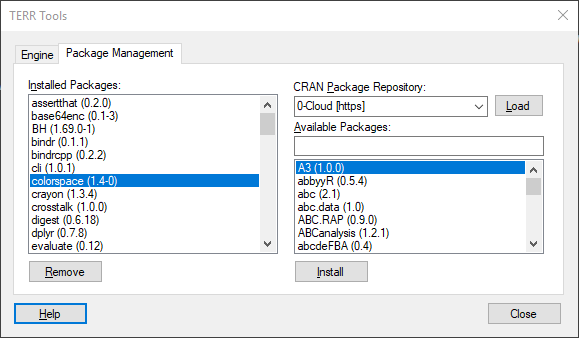
Option |
Description |
Installed Packages |
Displays the packages that are currently installed on your computer in [My Documents]/TERR/x86_64-pc-windows-library/[TERRversion]. The list displays the installed package version in parentheses following the package name. |
Remove |
Removes and deletes from your computer the package currently selected in the Installed Packages list. |
CRAN Package Repository |
Lists CRAN repository locations. Select a location from the drop-down list, and then click Load to display the packages available in that repository. Selecting a location close to you might improve package installation times. |
Available Packages |
Displays the packages available in the CRAN repository you selected. The package version is listed in parentheses following the package name, If you want a specific package, scroll the list to locate it. Alternatively, to filter the list, in the text box, start typing the package name. |
Install |
Installs the selected package to the directory [My Documents]/TERR/x86_64-pc-windows-library/[TERRversion] and updates the Installed Packages list. |
Note: For in-depth compatibility results for CRAN packages for this version of TERR, from the documentation site, click the link for the repository and operating system to learn about.
Note: Spotfire packages (SPKs) differ from TERR and R packages. The SPK is the means to deploy extensions to the Spotfire Server, which then distributes its contents to Spotfire Analyst users.
For more information about sharing TERR and R packages in Spotfire analyses, see the Package Management section of the TERR Technical Documentation available at the documentation site.